Viewing Flash Information
In modes P, S, A, and M, you can press the R button to view flash info in the camera information display when any of the following apply:
- An SB-500, SB-400, or SB-300 is mounted on the accessory shoe
- A WR-R10 is used to control an SB-5000 via radio AWL
- The built-in flash is raised for remote flash photography
The information displayed varies with the flash control mode.
TTL
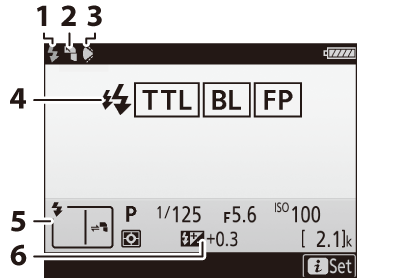
| 1 | Flash-ready indicator |
|---|---|
| 2 | Bounce icon (displayed if flash head is tilted) |
| 3 | Flash angle warning (displayed if angle of illumination is sub-optimal) |
| 4 |
Flash control mode FP indicator |
| 5 | Flash mode |
| 6 | Flash compensation |
Manual
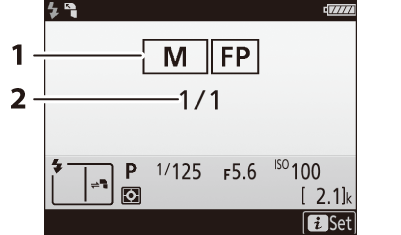
| 1 |
Flash control mode FP indicator |
|---|---|
| 2 | Flash level |
Group Flash
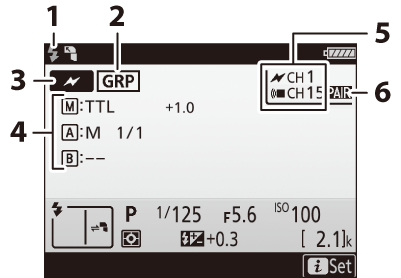
| 1 | Flash-ready indicator 1 |
|---|---|
| 2 | Remote flash control |
| 3 | Remote flash control mode 2 |
| 4 |
Group flash control mode 2, 3 Group flash mode Flash level/flash compensation |
| 5 | Channel 2 |
| 6 | Link mode |
Displayed in radio AWL when all flash units are ready.
Optical AWL is indicated by Y, radio AWL by Z, joint optical and radio AWL by Y and Z.
Icons are displayed for each group when joint optical and radio AWL is used.
Flash Info and Camera Settings
The flash information display shows selected camera settings, including shooting mode, shutter speed, aperture, and ISO sensitivity.
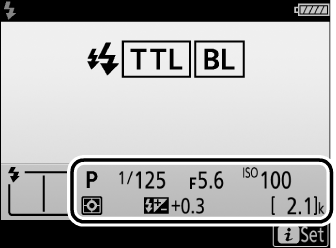
Flash Control Mode
The information display shows the flash control mode for optional flash units attached to the camera accessory shoe as follows:
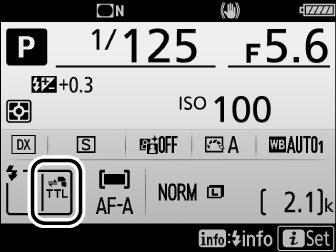
| Flash sync | Auto FP (0 e1: Flash Sync Speed) | |
|---|---|---|
| i-TTL |  |
 |
| Auto aperture (qA) |  |
 |
| Non-TTL auto flash (A) |  |
 |
| Distance-priority manual (GN) |  |
 |
| Manual |  |
 |
| Repeating flash |  |
— |
| Advanced wireless lighting |  |
 |
