Parts of the MC-N10
The parts of the product are identified below.
- Performs the function to the matching control on the camera.
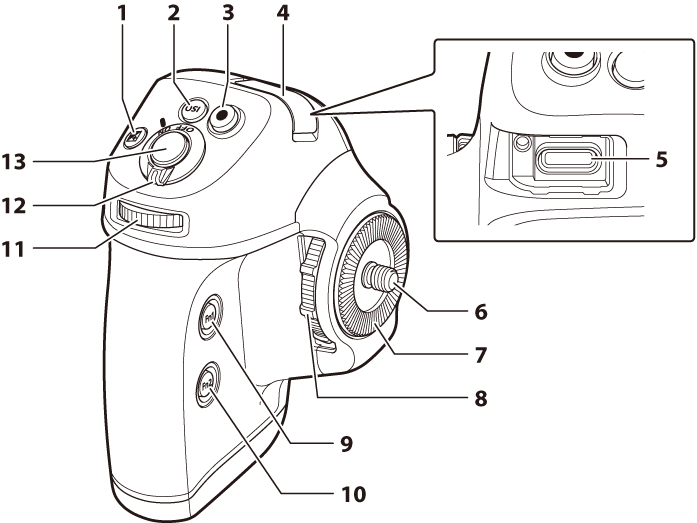
Exposure compensation button (E)
ISO sensitivity button (S)
Video-record button
USB connector cover (0Connecting the MC-N10 to the Camera)
USB connector (0Connecting the MC-N10 to the Camera)
Rosette adapter attachment screw (M6) (0Connecting the MC-N10 to the Camera)
Rosette (0Connecting the MC-N10 to the Camera)
The attachment point for ARRI-compatible rosette adapters.
Rosette adapter attachment wheel (0Connecting the MC-N10 to the Camera)
Turns the rosette adapter attachment screw.
Fn1 button
Fn2 button
Sub-command dial
Power switch (0Shooting with the MC-N10)
Shutter-release button (0Shooting with the MC-N10)

Status lamp (0The Status Lamp)
AF-ON button
Main command dial
DISP button
i button
MENU button
Playback button (K)
Battery chamber cover (0Inserting Batteries in the MC-N10)
Battery chamber cover latch release (0Inserting Batteries in the MC-N10)
Playback zoom out/thumbnail display button (W)
Playback zoom in button (X)
Multi selector
Pressing the center has the same effect as pressing the camera J button.
