Parts of the MB-N11: Names and Functions
The name and function of each of the MB-N11’s parts is listed below.
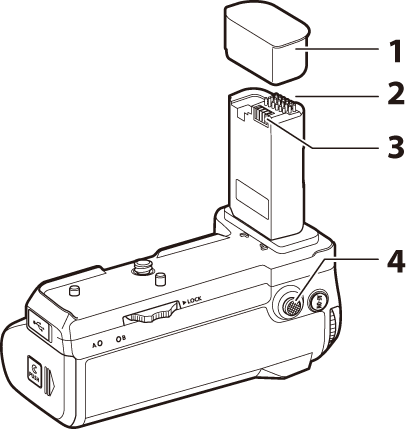
| 1 | Contact cap | Protects the MB-N11’s power and signal contacts. |
|---|---|---|
| 2 | Signal contacts | — |
| 3 | Power contacts | — |
| 4 | Multi selector for vertical shooting | Performs the same role as the multi selector on the camera. The roles performed by pressing the center during shooting can be chosen by the camera menus. See the documentation provided with the camera for details. |
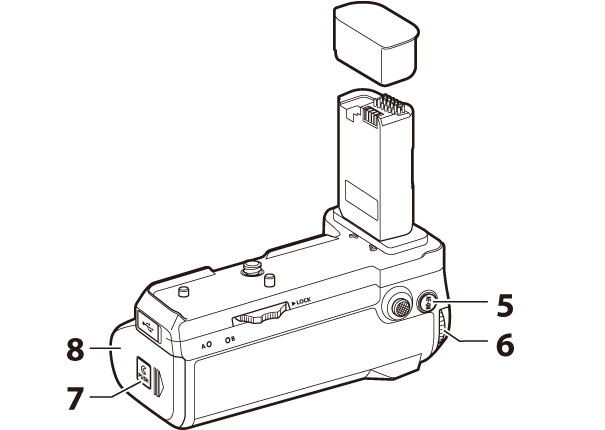
| 5 | AF‑ON button for vertical shooting | Performs the same role as the camera AF-ON button. The roles can be chosen by the camera menus. See the documentation provided with the camera for details. |
|---|---|---|
| 6 | Main command dial for vertical shooting | Performs the same roles as the matching controls on the camera. See the documentation provided with the camera for details. |
| 7 | Holder-chamber latch | See “Inserting Batteries in the MB-N11” (0 Inserting Batteries in the MB-N11) and “If the Holder-Chamber Cover Detaches” (0 If the Holder-Chamber Cover Detaches). |
| 8 | Holder-chamber cover |
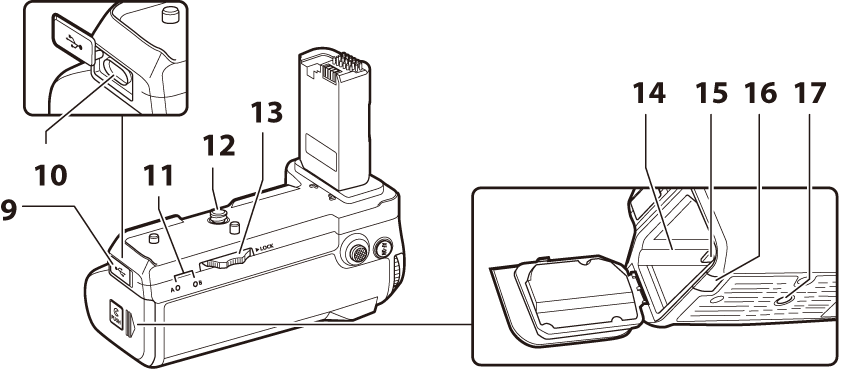
| 9 | Charging connector cover | For use with optional EH-8P AC adapters connected via USB cable (featuring Type-C connectors at both ends) or with EH-7P charging AC adapters that are either supplied with the camera or available separately. |
|---|---|---|
| 10 | Charging connector | |
| 11 | LED lamp (×2) | Light while batteries are charging. |
| 12 | Mounting screw | Used when attaching the MB-N11 to the camera. |
| 13 | Attachment wheel | |
| 14 | Battery-holder chamber | Where the battery holder is inserted. |
| 15 | Battery-holder latch | Locks the battery holder in place after insertion. |
| 16 | Power connector cover | For use with optional EP‑5B power connectors. |
| 17 | Tripod socket | — |
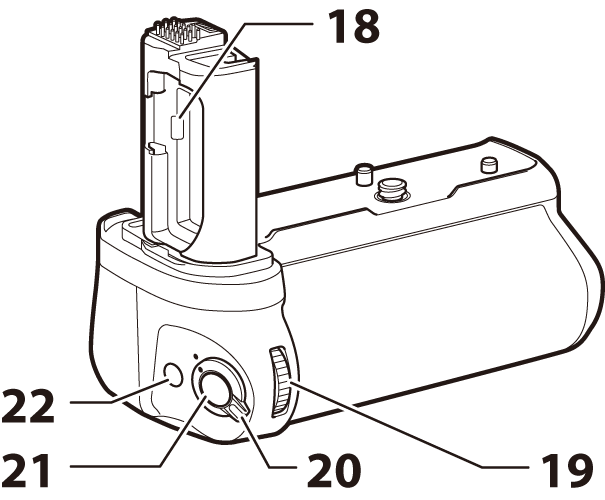
| 18 | Battery-chamber cover holder | Holds the camera battery-chamber cover while it is removed from the camera. |
|---|---|---|
| 19 | Sub-command dial for vertical shooting | Performs the same roles as the matching controls on the camera. See the documentation provided with the camera for details. |
| 20 | Control lock | Locks the controls on the MB-N11 to prevent accidental operation.
|
| 21 | Shutter-release button for vertical shooting | Performs the same roles as the matching controls on the camera. See the documentation provided with the camera for details. |
| 22 | Fn button for vertical shooting | Performs the role assigned to the Fn button for vertical shooting. The roles can be chosen by the camera menus. See the documentation provided with the camera for details. |
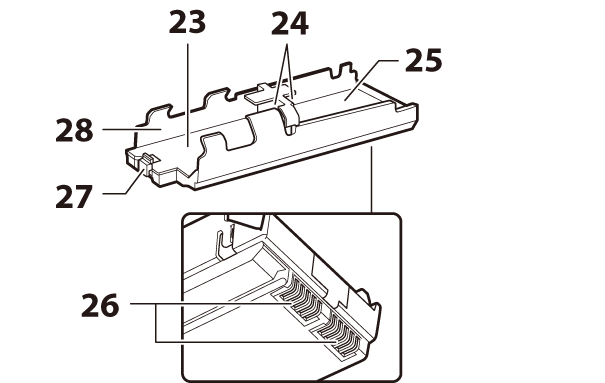
| 23 | Battery chamber A | Holds one EN‑EL15c rechargeable Li-ion battery. |
|---|---|---|
| 24 | Battery power terminals (×2) | “Inserting Batteries in the MB-N11“ (0Inserting Batteries in the MB-N11). |
| 25 | Battery chamber B | Holds one EN‑EL15c rechargeable Li-ion battery. |
| 26 | Battery holder power terminals | “Inserting Batteries in the MB-N11“ (0Inserting Batteries in the MB-N11). |
| 27 | Battery latch | Locks the battery in Chamber A in place after insertion. |
| 28 | Battery holder | “Inserting Batteries in the MB-N11“ (0Inserting Batteries in the MB-N11). |
