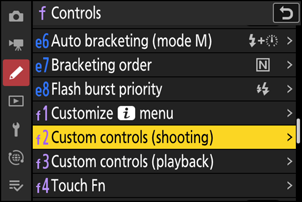Pixel Shift Shooting Settings
Set the camera for pixel shift shooting in [Pixel shift shooting] in the photo shooting menu.
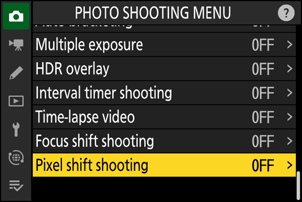
| Option | Description |
|---|---|
| [Pixel shift shooting mode] |
|
| [Number of shots] | Choose the number of shots taken each time the shutter-release button is pressed.
|
| [Delay] | Choose the delay between the shutter-release button being pressed all the way down and the start of pixel shift photography. |
| [Interval until next shot] | Choose the interval between shots, in seconds. |
Functions and Settings Useful for Creating Shortcuts for Pixel Shift Shooting
Here are recommended functions and settings useful for creating shortcuts for pixel shift shooting.
Assigning [Pixel shift shooting] to the i menu: Assign [Pixel shift shooting] using Custom Setting f1 [Customize i menu] to promptly move to the [Pixel shift shooting] settings display.
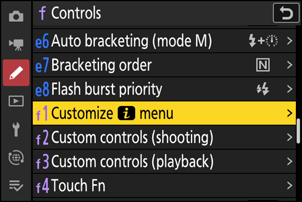
Assigning [Pixel shift shooting] to a custom control: [Pixel shift shooting] can be assigned to a control using Custom Setting f2 [Custom controls (shooting)].
- Rotate the main command dial while pressing the assigned control to change the [Pixel shift shooting mode] setting.
- Rotate the sub-command dial while pressing the assigned control to change the [Number of shots] setting.