Charging the Battery
Charge the supplied EN‑EL15c
Read and follow the warnings and cautions in “For Your Safety” (0 For Your Safety) and “Caring for the Camera and Battery: Cautions” (0 Caring for the Camera and Battery: Cautions).
Insert the battery (0 Inserting the Battery and Memory Cards).

After confirming that the camera is off, connect it to an optional EH-8P AC adapter using the supplied USB cable (q).
Plug the AC adapter into a household power outlet. The battery will charge while the camera is off. Keep the plug straight during insertion and removal.
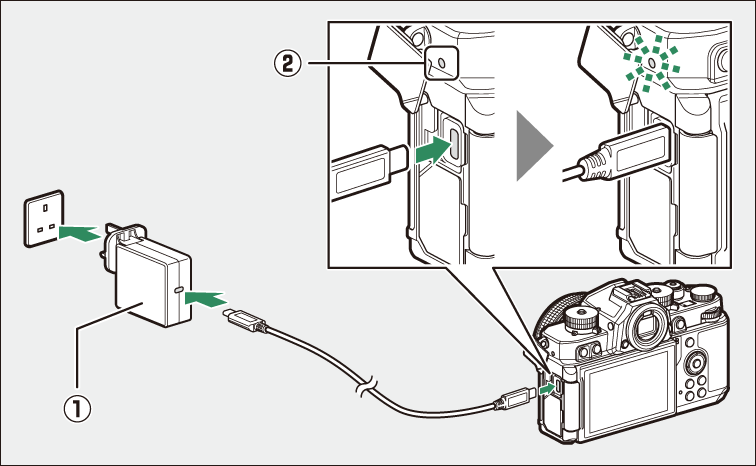
- The camera charge lamp (w) lights amber while charging is in progress. The lamp turns off when charging is complete.
- Assuming a 5 V/500 mA input, an exhausted battery will fully charge in about 2 hours and 40 minutes.
- Disconnect the USB cable when charging is complete. Keep the connector straight when disconnecting it from the camera.
- Only EN‑EL15c and EN‑EL15b batteries can be charged while inserted in the camera. EN‑EL15a batteries can be charged using an optional MH‑25a battery charger.
- Charging errors caused by, for example, elevated camera temperatures or attempts to charge an EN‑EL15a are indicated by the charge lamp flashing rapidly for about 30 seconds before turning off.
- After the charge lamp turns off, we recommend that you turn the camera on (or activate the standby timer) and confirm that the battery is charged.
Optional EH‑7P Charging AC Adapters: Charging
The battery can also be charged using an optional EH‑7P charging AC adapter. After confirming that the camera is off, connect the adapter to the camera via USB and plug it in. The battery will charge while the camera is off. Keep the plug straight during insertion and removal.
If [ON] is selected for [USB power delivery] in the setup menu when the camera is connected to an EH-8P or EH-7P, power will be supplied to the camera when the camera is on.
- Power will only be supplied to the camera when the battery is inserted.
- The battery will not charge while the camera is powered by an outside power source.
- For more information, see “‘Power Delivery’ Versus ‘Charging’” (0 “Power Delivery” Versus “Charging”).
Computer USB Power Delivery and Battery Charging
Computers connected via USB can supply current to power the camera or charge the battery.
- The computer supplies power only while on. Charging will be suspended while the computer is in sleep mode. It will resume when sleep mode ends.
- Do not connect the computer via a USB hub or keyboard during charging. Connect it directly to the camera.
- Actual charging times may be longer depending on the computer USB connector type and specifications.
- Depending on the model and product specifications, some computers will not supply current to power the camera or charge the battery.
