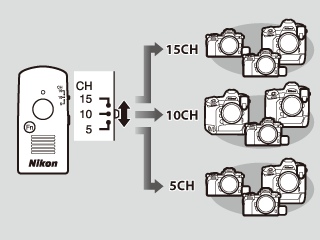What the WR‑R11a/WR‑R11b Can Do for You
The WR‑R11a/WR‑R11b can be used in combination with other devices to control cameras or flash units. It can also be used to release the shutters on multiple cameras simultaneously.
- Remote Release with the WR‑T10
- Simultaneous Release with the WR‑T10
- Synchronized Release with the WR‑R11a/WR‑R11b
- Using the WR‑R11a/WR‑R11b with WR‑1 Wireless Remote Controllers
- Using the WR‑R11a/WR‑R11b with SB‑5000 Flash Units
- Controlling Devices on Different Channels
Remote Release with the WR‑T10
A WR‑T10 wireless transmitter can be used to release the shutter on a camera to which
a WR‑R11a/WR‑R11b is attached (Pairing the WR‑R11a/WR‑R11b and WR‑T10).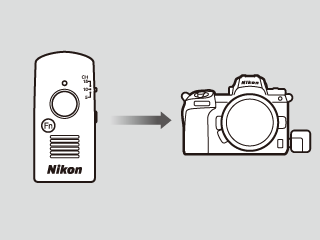
Simultaneous Release with the WR‑T10
Attach WR‑R11a/WR‑R11b units to multiple cameras and press the shutter-release button
on the WR‑T10 to release the shutters simultaneously on all cameras (Simultaneous Release with the WR‑T10).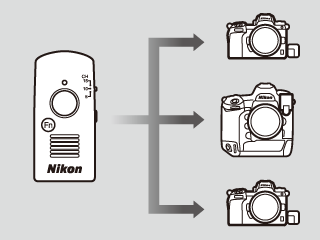
Synchronized Release with the WR‑R11a/WR‑R11b
Attach WR‑R11a/WR‑R11b units to multiple cameras for synchronized shutter release
controlled by a single camera (Synchronized Release with the WR‑R11a/WR‑R11b).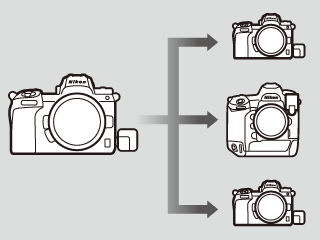
Using the WR‑R11a/WR‑R11b with WR‑1 Wireless Remote Controllers
In combination with a WR‑1 wireless remote controller, the WR‑R11a/WR‑R11b can be
used for interval-timer photography—in which the camera takes a selected number of
shots automatically at preset intervals—and long time-exposures, as well as for simultaneous
and synchronized release (Using the WR‑R11a/WR‑R11b with WR‑1 Wireless Remote Controllers).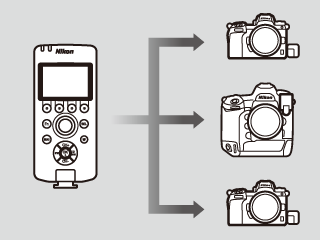
Using the WR‑R11a/WR‑R11b with SB‑5000 Flash Units
Control flash units remotely via radio (radio AWL). Flash settings for the SB‑5000,
including flash control mode and flash output, can be adjusted from the camera (Using the WR‑R11a/WR‑R11b with SB‑5000 Flash Units).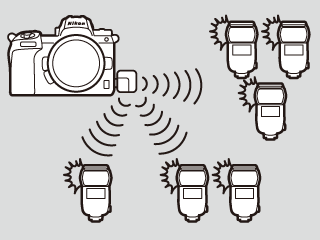
Controlling Devices on Different Channels
The WR‑R11a/WR‑R11b supports three channels: 5, 10, and 15. Devices connected via
different channels can be controlled separately simply by switching the channel (Channel Selection).