Attaching the ME-D10
Turn the camera off before attaching the ME-D10.
Remove the digital accessory foot cover from the microphone.
- Loosen the lock ring (q) and remove the digital accessory foot cover from the microphone (w).
- Keep the digital accessory foot cover in a safe place.
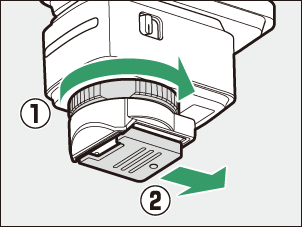
Slide the digital accessory shoe terminal into the camera digital accessory shoe.
Ensure that the digital accessory shoe terminal is inserted all the way.
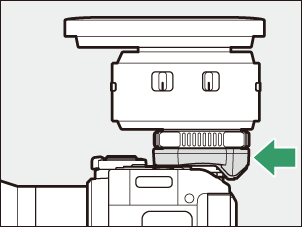
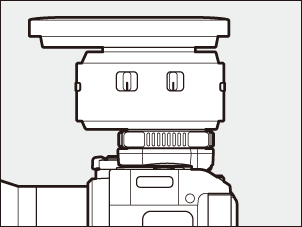
Cautions: Attaching the Microphone
The pins on the connector may protrude if the lock ring is not fully loosened, preventing the microphone from being fully inserted into the digital accessory shoe. Before inserting the microphone into the digital accessory shoe, rotate the lock ring until it is fully loosened, making sure that the connector pins are retracted.
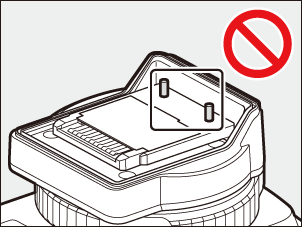
Tighten the lock ring.
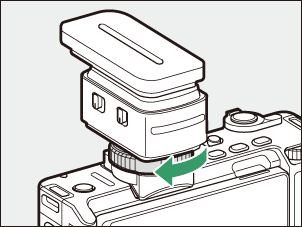
When attaching the supplied wind muff, place the side without the tag over the front of the pickup element of the ME-D10, then pull the tag and stretch the muff over the rear of the element.

Vibration reduction may cause the microphone to wobble if it is shaken when attached to the camera.
To remove the ME-D10, turn the camera off and loosen the lock ring by turning it in the direction opposite to that used to attach it.
- Reattach the digital accessory foot cover to the ME-D10 when the microphone is not in use.
