Parts of the Microphone: Names and Functions
The parts of the microphone are listed below.
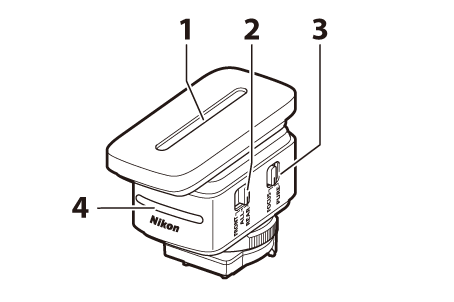
| 1 | Pickup element | — |
|---|---|---|
| 2 | Pickup pattern switch | Select the primary direction that the microphone picks up sound from FRONT (front), ALL (omnidirectional), and REAR (rear) modes. |
| 3 | Microphone-mode switch | Select a microphone mode.
|
| 4 | Status lamp (front) | Flashes or lights up when the microphone switches are operated or during video recording. For more information, see “Status Lamps” (0 Status Lamps). |
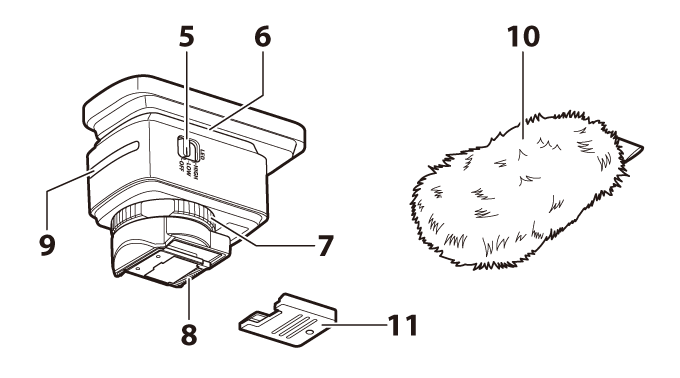
| 5 | LED brightness switch | Select the brightness of the front and rear status lamps. Select OFF to turn the status lamps off. |
|---|---|---|
| 6 | Shock mount | Reduces the vibration noise produced when using the camera. |
| 7 | Lock ring | Turn the lock ring to secure the microphone after attaching it to the camera's digital accessory shoe. |
| 8 | Digital accessory shoe terminal | — |
| 9 | Status lamp (rear) | Flashes or lights up when the microphone switches are operated or during video recording. For more information, see “Status Lamps” (0 Status Lamps). |
| 10 | Wind muff | Attach the wind muff to reduce wind noise. |
| 11 | Digital accessory foot cover | — |
