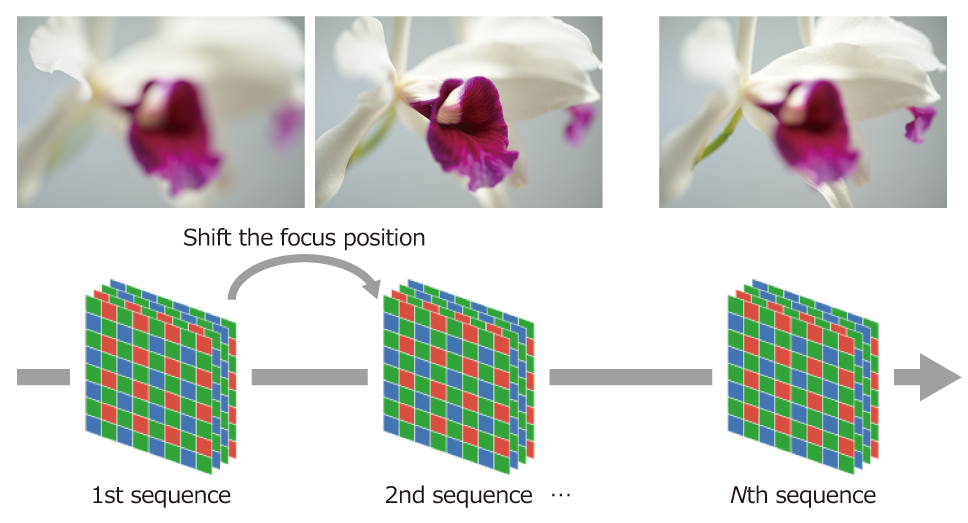Using Focus Shift Shooting and Pixel Shift Shooting Simultaneously
With camera “C” firmware version 3.00, you can now set [Pixel shift shooting] from [Focus shift shooting] > [Options]. Combining "focus shift shooting," which automatically shoots while varying the focus position, with "pixel shift shooting" allows you to produce high-resolution images that focus across a wide range.
About Focus Shift Shooting Combined with Pixel Shift Shooting
Focus shift photography is a feature that varies the focus position after taking a photo to shoot the next one. When combining focus shift shooting with pixel shift shooting, the camera performs a pixel shift sequence consisting of the set number of shots, with varying focus position according to the number of shots specified in the focus shift settings.
You can use the camera to automatically take high-resolution photos with different focus positions and use image editing software to merge these photos by depth compositing to produce high-resolution images that focus across a wide range.
© Paul Van Allen
Configuring Focus Shift and Pixel Shift Shooting Combination
Selecting [Pixel shift shooting] under [Focus shift shooting] > [Options] in the photo shooting menu displays the following options.
- [Number of shots]: Select the number of pixel shift shots taken at each focus shift interval. A long series will require more time to record but will produce better-quality results when merged into a single image.
- [Interval until next shot]: Choose the interval between pixel shift shots, in seconds. This setting overrides the interval set for [Focus shift shooting] > [Interval until next shot].
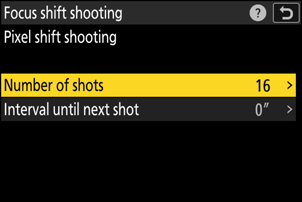
Vibration Reduction When Shooting Photos to Be Merged
Pixel shift shooting uses the camera's vibration reduction mechanism to shift the image sensor. Vibration reduction can be disabled for focus shift photography. There may be slight differences in the captured area between photos taken when using focus shift without vibration reduction and those taken using the combined focus shift and pixel shift shooting, preventing these images from being merged successfully. To align the captured area, you can either:
- Select [Normal] or [Sport] for [Vibration reduction] when performing focus shift shooting only, or
- Extract one shot from each pixel shift sequence in the combined focus shift and pixel shift shooting, then merge these shots.
The “focus step width” item in focus shift photography determines the amount of focus movement based on a calculated defocus value that accounts for the set step width and the aperture value of the lens (considering the effective f-number and how many stops the aperture is stopped down from maximum aperture). For example, when using a lens with a maximum aperture of f/2.8, shooting at a focus step width 1 with an aperture of f/5.6 will result in different movement amounts from shooting at step width 1 with an aperture of f/8 (the step size 1 at f/8 will move more than step size 1 at f/5.6). We recommend setting the focus step width to 1, since the focus movement amount is adjusted according to the aperture value. When combining focus shift with pixel shift shooting, use an aperture value of f/4 to f/5.6 and a step width of 1 to make the most of pixel shift. Note that using a smaller aperture than f/4 to f/5.6 may increase the effects of diffraction, while using a larger aperture may result in a shallower depth of field, and both interfere with focus stacking performance.
Number of Shots Required for Focus Stacking
We recommend taking a test shot to determine the number of shots required for focus stacking. Confirming the required number of shots in advance is important when combining focus shift and pixel shift shooting, as it can significantly reduce both shooting time and post-processing time considering the enormous total shot count this technique requires. Here is how to find the required number of shots for focus stacking:
- Move the focus position to the closest point on the subject.
-
Set [Focus step width] and [No. of shots] to desired values and [Focus position auto reset] to [OFF] for focus shift shooting and choose [Start].
- We recommend setting [Focus step width] to [1] and [No. of shots] to [50].
-
Review shots in the playback display to confirm whether the focus moved all the way to the farthest point you want in focus.
- If the focus didn't move far enough, return to Step 2, increase the value for [No. of shots] and perform focus shift shooting again.
- If the focus has moved all the way you want, determine which shot number of the sequence corresponds to the focus position at the intended farthest point and proceed to the next step.
-
Set the [No. of shots] based on the shot number that reached the focus position at the intended farthest point.
- For example, if you set the number of shots to 50 and the focus reached the farthest point in the 37th shot, this means you have taken all necessary shots for focus stacking between shots 1 and 37. Set [No. of shots] to [37].