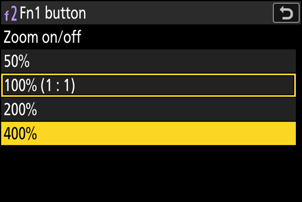Features Available with “C” Firmware Version 3.00
The features added with camera “C” firmware version 3.00 are summarized below.
- Focus Shift and Pixel Shift Shooting Can Be Used Simultaneously (0 Using Focus Shift Shooting and Pixel Shift Shooting Simultaneously)
- [Options] has been added under [Focus shift shooting] in the photo shooting menu to enable [Pixel shift shooting]. This combination allows you to perform pixel shift shooting while automatically varying the focus position, producing higher resolution images that focus across a wide range.
- Pixel Shift Shooting and AE Bracketing Can Be Used Simultaneously (0 Using Pixel Shift Shooting and AE Bracketing Simultaneously)
- [Options] has been added under [Pixel shift shooting] in the photo shooting menu to enable [AE bracketing]. This combination allows you to perform pixel shift shooting while automatically varying exposure, producing higher resolution images with a wide dynamic range.
- New Folders Can Now Be Created During Pixel Shift Shooting
A [Starting storage folder] item has been added to [Pixel shift shooting] in the photo shooting menu.
- Selecting (M) [New folder] automatically creates a new folder for each new sequence.
- Selecting (M) [Reset file numbering] when [New folder] is selected (M) resets file numbering to 0001 whenever a new folder is created.
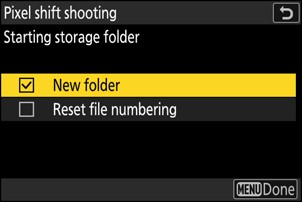
- Pixel Shift Can Be Set with a Self-Timer
- Pixel shift shooting can now be set when [Self-timer] release mode is selected. Note that Custom Setting c2 [Self-timer] will be disabled. The delay between the shutter-release button being pressed all the way down and the start of pixel shift photography can be set via [Pixel shift shooting] > [Delay] in the photo shooting menu.
Other Useful Features Added in the Firmware Update
Updating to “C” firmware version 3.00 also provides the following new features. See the Z 8 Supplementary Firmware Update Manual for details.
Added Custom Setting a14 [Maximum aperture Lv]: When set to [On], the shooting display appears with the maximum aperture regardless of the actual aperture. This improves both live view quality and autofocus precision in low-light conditions.
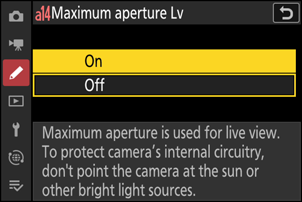
Added a [Minimum] option to Custom Setting c2 [Self-timer] > [Interval between shots]: Selecting [Minimum] for [Interval between shots] allows self-timer shooting at intervals shorter than 0.5 seconds.
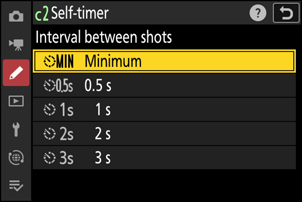
Added a [400%] option to [Zoom on/off] in Custom Setting f2 [Custom controls (shooting)]: Pressing the control assigned this role allows you to easily zoom the display up to 400%, centered on the current focus point.