Insert the Battery and a Memory Card
Before inserting or removing the battery or memory cards, confirm that the camera power switch is in the OFF position. Insert the battery in the orientation shown, using the battery to keep the orange battery latch pressed to one side. The latch locks the battery in place when the battery is fully inserted.
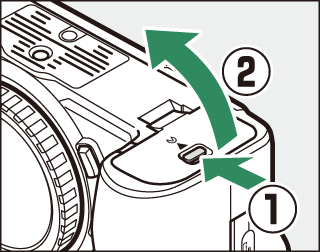

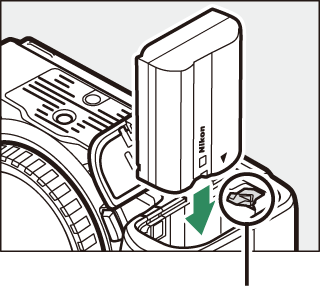
Battery latch

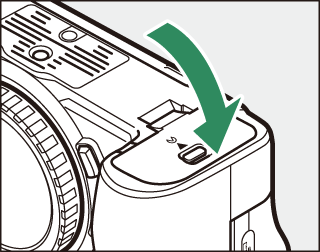
Holding the memory card in the orientation shown, slide it straight into the slot until it clicks into place.
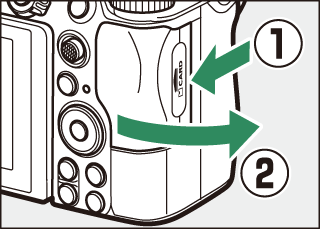

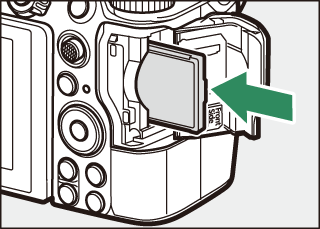

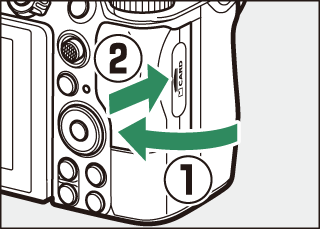
Removing the Battery
To remove the battery, turn the camera off and open the battery-chamber cover. Press the battery latch in the direction shown by the arrow to release the battery and then remove the battery by hand.
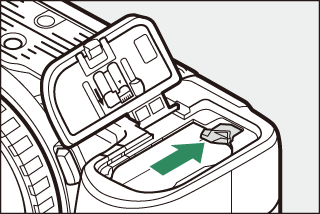
Removing Memory Cards
After confirming that the memory card access lamp is off, turn the camera off, open the memory card slot cover, and press the card in to eject it (q). The card can then be removed by hand (w).
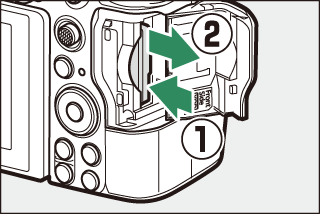
Battery Level
The battery level is shown in the shooting display and control panel while the camera is on.

Monitor
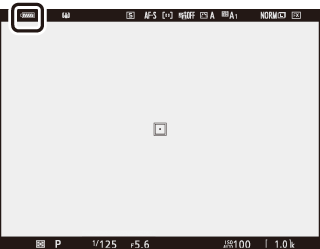
Viewfinder
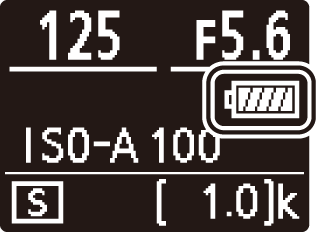
Control panel
The battery level display changes as the battery level diminishes, from L through K, J, I, and finally, H. When the battery level falls to H, suspend shooting and charge the battery or ready a spare battery. When the battery is exhausted, the H icon will flash; charge the battery or insert a fully-charged spare battery.
Number of Exposures Remaining
When the camera is on, the shooting display and control panel show the number of photographs that can be taken at current settings (values over 1000 are rounded down to the nearest hundred; e.g., values between 1400 and 1499 are shown as 1.4 k).
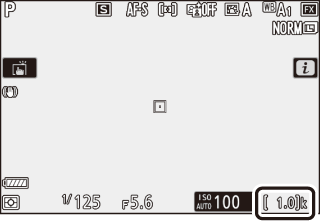
Monitor

Viewfinder
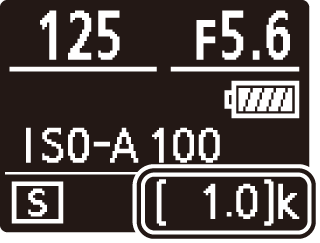
Control panel
Memory Cards
- Memory cards may be hot after use. Observe due caution when removing memory cards from the camera.
- Turn the power off before inserting or removing memory cards. Do not remove memory cards from the camera, turn the camera off, or remove or disconnect the power source during formatting or while data are being recorded, deleted, or copied to a computer or other device. Failure to observe these precautions could result in loss of data or in damage to the camera or card.
- Do not touch the card terminals with your fingers or metal objects.
- Do not bend, drop, or subject to strong physical shocks.
- Do not apply force to the card casing. Failure to observe this precaution could damage the card.
- Do not expose to water, heat, high levels of humidity, or direct sunlight.
- Do not format memory cards in a computer.
No Memory Card
If no memory card is inserted, a “no memory card” indicator will appear in the shooting display and [–E–] will appear in both the control panel and the shooting display.
