Silent Photography
To enable the electronic shutter and eliminate the noise and vibration caused by operation of the mechanical shutter, select On for Silent photography in the photo shooting menu.
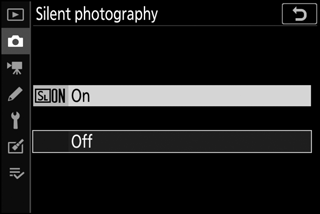
An icon is displayed while silent photography is in effect. When the shutter is released, the display will briefly go dark to signal that a photo has be taken.

Enabling silent photography changes the frame advance rates for continuous release modes (0 Frame Advance Rate) and disables some features, including the flash, beep speaker, long exposure noise reduction, and the electronic front-curtain shutter.
Silent Photography
Although the noise of the mechanical shutter is muted, other sounds may still be audible, for example during autofocus or if the G or K button is pressed when an option other than Off is selected for Vibration reduction. During silent photography, flicker, banding, or distortion may be visible in the display and in the final picture under fluorescent, mercury vapor, or sodium lamps or with subjects that are in motion, particularly if the camera is panned horizontally or an object moves horizontally at high speed through the frame. Jagged edges, color fringing, moiré, and bright spots may also appear. Bright regions or bands may appear in some areas of the frame with flashing signs and other intermittent light sources or if the subject is briefly illuminated by a strobe or other bright, momentary light source.
