- Download Center
- Z 7 Online Manual
- Menu Guide
- A Custom Settings: Fine-Tuning Camera Settings
- d6: Limit Selectable Image Area
d6: Limit Selectable Image Area
G button A (Custom Settings menu)
Choose the options available when image-area selection is assigned to the i menu or to the command dials and a camera control. Highlight the desired options and press 2 to select or deselect. Press J to save changes when settings are complete.
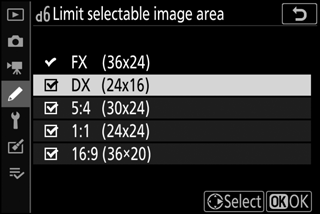
A Custom Settings: Fine-Tuning Camera Settings
a: Autofocus
a1: AF-C priority selection
a2: AF-S priority selection
a3: Focus tracking with lock-on
a4: Auto-area AF face detection
a5: Focus points used
a6: Store points by orientation
a7: AF activation
a8: Limit AF-area mode selection
a9: Focus point wrap-around
a10: Focus point options
a11: Low-light AF
a12: Built-in AF-assist illuminator
a13: Manual focus ring in AF mode
b: Metering/exposure
b1: EV steps for exposure cntrl
b2: Easy exposure compensation
b3: Center-weighted area
b4: Fine-tune optimal exposure
c: Timers/AE lock
d: Shooting/display
d1: CL mode shooting speed
d2: Max. continuous release
d3: Sync. release mode options
d4: Exposure delay mode
d5: Electronic front-curtain shutter
d6: Limit selectable image area
d7: File number sequence
d8: Apply settings to live view
d9: Framing grid display
d10: Peaking highlights
d11: View all in continuous mode
e: Bracketing/flash
e1: Flash sync speed
e2: Flash shutter speed
e3: Exposure comp. for flash
e4: Auto c ISO sensitivity control
e5: Modeling flash
e6: Auto bracketing (mode M)
e7: Bracketing order
f: Controls
f1: Customize i menu
f2: Custom control assignment
f3: OK button
f4: Shutter spd & aperture lock
f5: Customize command dials
f6: Release button to use dial
f7: Reverse indicators
g: Movie
