Customize the operation of the main and sub-command dials.
- Reverse rotation: Reverse the direction of rotation of the command dials for selected operations. Highlight options and press 2 to select or deselect, and then press J to save changes and exit.
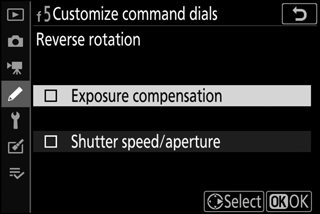
-
Change main/sub: Choose the roles played by the command dials for exposure and focus operations.
- Exposure setting: If On is selected, the main command dial will control aperture and the sub-command dial shutter speed. If On (Mode A) is selected, the main command dial will be used to set aperture in mode A only.
- Autofocus setting: This option applies to the control assigned Focus mode/AF-area mode using Custom Setting f2 (Custom control assignment). If On is selected, the focus mode can be chosen by keeping the control pressed and rotating the sub-command dial, AF-area mode by keeping the AF-mode button pressed and rotating the main command dial.
- Menus and playback: Select Off to use the multi selector for menus and playback. If On or On (image review excluded) is selected, the main command dial can be used to choose the picture displayed during full-frame playback and to highlight thumbnails and menu items. The sub-command dial is used in full-frame playback to skip forward or back according to the option selected for Sub-dial frame advance and in thumbnail playback to page up or down. While menus are displayed, rotating the sub-command dial right displays the sub-menu for the highlighted option, while rotating it left displays the previous menu. To make a selection, press 2 or J. Select On (image review excluded) to prevent the command dials from being used for playback during image review.
- Sub-dial frame advance: When On or On (image review excluded) is selected for Menus and playback, the sub-command dial can be rotated during full-frame playback to select a folder, to skip forward or back 10 or 50 frames at a time, or to skip to the next or previous protected picture, the next or previous photo, the next or previous movie, or the next or previous picture with a selected rating (to choose the rating, highlight Rating and press 2).
