Video Self-Timer
Hold the c (E) button and rotate the main command dial to set the
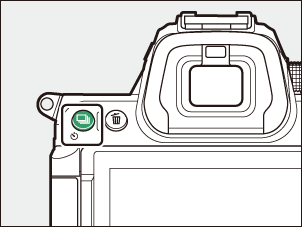
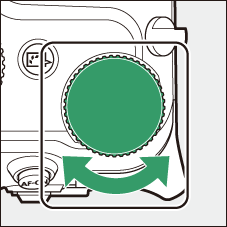
- Set the self-timer to an option other than [Off] and press the video-record button to start the timer; a count-down timer will appear on the shooting screen and the self-timer lamp will begin to flash. The lamp stops flashing two seconds before the timer expires.
- The video self-timer can also be set from [Video self-timer] in the video recording menu.
Video Self-Timer
The self-timer will not operate when videos cannot be recorded, such as when a 0 icon is displayed.
