Live Streaming (USB Streaming (UVC/UAC))
You can use live streaming software and web conferencing applications on the computer or smart device connected to the camera via the supplied USB cable to live stream the video and audio recorded with the camera.
Live Streaming
The steps for live streaming are as follows.
Camera: Select [USB] in the network menu, highlight [USB streaming (UVC/UAC)], and press J.
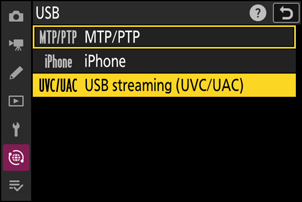
Connect the camera and computer/smart device using the supplied USB cable.
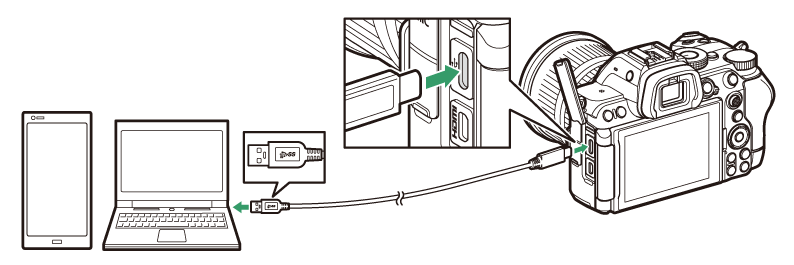
- The camera will enter streaming standby mode, and a message prompting you to start streaming and an u icon will be displayed in the shooting display.
- The video mode shooting display will appear regardless of the photo/video selector setting. The video mode settings including white balance and Picture Control will be applied to the streaming image.
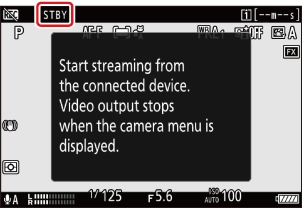
Computer/smart device: Start streaming via a live streaming application.
- The camera will start streaming and a w icon will be displayed in the shooting display.
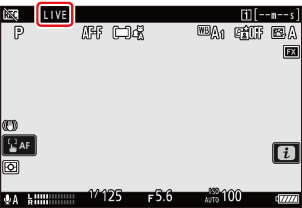
- Streaming video is generated as follows.
- Frame size/frame rate: 1080/60p, 1080/30p, 720/60p, 720/30p (settings available in the application/software vary depending on the model and specifications of the computer or smart device)
- Video format: MJPEG
- Audio format: PCM, 16-bit, stereo
Cautions: Live Streaming
- Install live streaming software or web conferencing applications on your computer/smart device in advance.
- Streaming will end automatically if:
- [USB] in the network menu changes from [USB streaming (UVC/UAC)],
- the USB cable is removed to terminate the connection, or
- the camera is turned off.
- Some functions and settings cannot be used while streaming, including:
- video recording,
- display zoom,
- HDMI connection, and
- communications with the computer/smart device other than the streaming software (for example, using software such as NX Studio).
- Some menus can be set while streaming, but a gray image will be streamed while operating the menu.
- Depending on the operating system or model of the computer or smart device, you may need a connection application/software in addition to the application/software used for streaming.
- We do not guarantee that streaming is available with all computers/smart devices.
