Long Exposure NR
G button U C photo shooting menu
Select [ON] to reduce “noise” (bright spots or fog) in photographs taken at shutter speeds slower than 1 s.
Long-exposure noise reduction is performed after the photo is taken. During processing, the message, “[Performing noise reduction]” will appear in the shooting display. Pictures cannot be taken until the message has cleared from the display. The time needed to record photos after shooting roughly doubles.
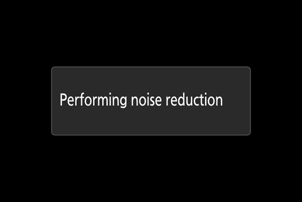
Caution: Long-Exposure Noise Reduction
If the camera is turned off before processing is complete, the picture will be saved but noise reduction will not be performed.
