The Control Panel
The control panel lights when the camera is on. It functions as an aperture display (0 A (Aperture-Priority Auto), M (Manual)).
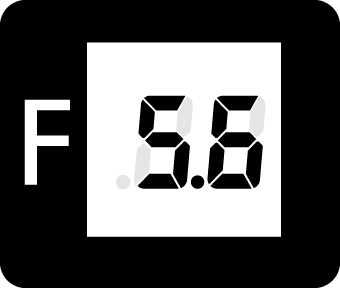
- An aperture value of f/0.95 appears in the control panel as [.95].
- When [ON] is selected for Custom Setting d6 [Extended shutter speeds (M)], the aperture value is replaced by an exposure progress display at shutter speeds of 60 s or slower.
- A [--] warning may be displayed if the lens is not correctly attached.
- A [PC] connection indicator may be displayed when the camera is connected to a computer or smart device.
