Changes to the “Move Focus Point” Function in Custom Setting f4 “Touch Fn”
You can now select the operation performed by double-tapping the touch Fn area in the monitor when [Move focus point] is assigned to touch Fn via Custom Setting f4 [
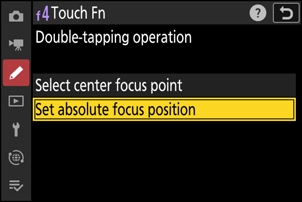
| Option | Description |
|---|---|
| [Select center focus point] | The focus point is positioned to the center of the viewfinder. |
| [Set absolute focus position] | The touch Fn area represents the entire viewfinder, and the focus point is repositioned to the corresponding position in the viewfinder by double-tapping the desired location. |
