Menu Items and Defaults
To view the network menu, select the F tab in the camera menus.
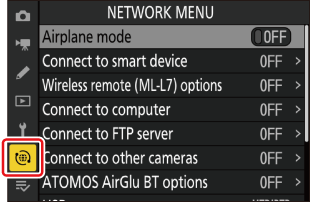
The options in the network menu are listed below, together with their default settings.
- [Airplane mode]: OFF
[Connect to smart device]
[Pairing (Bluetooth)]
- [Bluetooth connection]: OFF
[Select pictures for upload]
- [Auto select for upload]: ON
[Wi-Fi connection]
[Wi-Fi connection settings]
- [Authentication/encryption]: WPA2-PSK/WPA3-SAE
- [Channel]: Auto
- [Upload while off]: ON
- [Location data (smart device)]: —
[Wireless remote (ML‑L7) options]
- [Wireless remote connection (ML‑L7)]: OFF
- [Save wireless remote controller]: —
- [Delete wireless remote controller]: —
- [Assign Fn1 button]: Playback
- [Assign Fn2 button]: Same as camera y button
[Connect to computer]
- [Network settings]: —
- [Connection type]: Picture transfer
[Options]
- [Auto upload]: OFF
- [Delete after upload]: OFF
[Upload RAW + JPEG as]
- [Overflow/backup]: RAW + JPEG
- [RAW primary - JPEG secondary]: RAW + JPEG
[Upload RAW + HEIF as]
- [Overflow/backup]: RAW + HEIF
- [RAW primary - HEIF secondary]: RAW + HEIF
- [JPEG+JPEG slot selection]: Primary slot
- [HEIF+HEIF slot selection]: Primary slot
- [Upload folder]: —
- [Deselect all?]: —
[Connect to FTP server]
- [Network settings]: —
[Options]
- [Auto upload]: OFF
- [Delete after upload]: OFF
[Upload RAW + JPEG as]
- [Overflow/backup]: RAW + JPEG
- [RAW primary - JPEG secondary]: RAW + JPEG
[Upload RAW + HEIF as]
- [Overflow/backup]: RAW + HEIF
- [RAW primary - HEIF secondary]: RAW + HEIF
- [JPEG+JPEG slot selection]: Primary slot
- [HEIF+HEIF slot selection]: Primary slot
- [Overwrite if same name]: OFF
- [Protect if marked for upload]: OFF
- [Upload marking]: OFF
- [Upload folder]: —
- [Deselect all?]: —
- [Manage root certificate]: —
[Connect to other cameras]
- [Synchronized release]: ON
- [Network settings]: —
- [Group name]: —
- [Master/remote]: Master camera
- [Remote camera list]: —
- [Synchronize date and time]: —
[ATOMOS AirGlu BT options]
- [Connect to ATOMOS AirGlu BT]: OFF
- [Save ATOMOS AirGlu BT pairing info]: —
- [Delete ATOMOS AirGlu BT pairing info]: —
- [Camera]: NCZF
- [USB]: MTP/PTP
- [Router frequency band]: (Default varies with country of purchase)
- [MAC address]: —
