Video Image Area Options
The image area for videos can be selected using [Image area] > [Choose image area] in the video recording menu. The crop used for filming video varies with the option selected. Regardless of the option selected, the aspect ratio is 16 : 9.
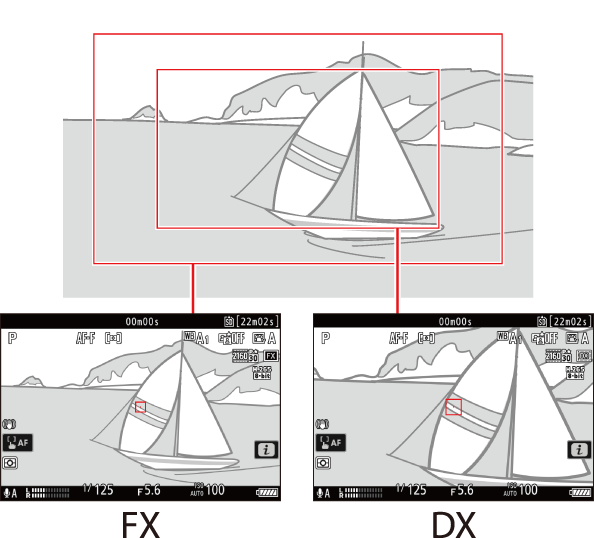
- Select [FX] to shoot videos in what is referred to as “FX-based video format”, [DX] to shoot in “DX-based video format”.
- When [1920 × 1080; 120p] or [1920 × 1080; 100p] is selected for [Frame size/frame rate], image area is fixed at [FX]. The frame rate changes to 60p or 50p when a DX lens is attached.
- Selecting [3840 × 2160; 60p] or [3840 × 2160; 50p] for [Frame size/frame rate] fixes image area at [DX].
The option currently selected is shown by an icon in the display. If [ON] is chosen for [Image area] > [DX crop alert] in the video recording menu, an image-area icon will flash in the shooting display when the DX crop is selected.
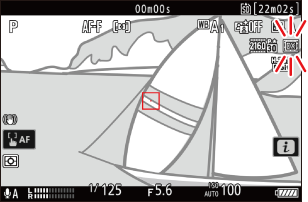
The sizes of the different crops are shown below.
Format Size FX-based video format Approx. 35.9 × 20.2 mm DX-based video format Approx. 23.7 × 13.3 mm - DX-based video format is selected automatically when a DX lens is attached.
- Selecting [ON] for [Electronic VR] in the video recording menu reduces the size of the crop.
