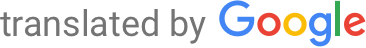optische VR
G knop C (foto-opnamemenu)
Kies of u optische vibratiereductie wilt inschakelen. Zie “Optische VR” ( 0 Optische VR ) voor meer informatie.
C Het foto-opnamemenu: opname-opties
Foto-opnamemenu resetten
Opslagmap
Bestandsnaamgeving
Kies afbeeldingsgebied
Beeldkwaliteit
Afbeeldingsgrootte
NEF (RAW)-opname
Instellingen voor ISO-gevoeligheid
witbalans
Beeldinstelling instellen
Beheer Picture Control
Kleur ruimte
Actieve D-Lighting
Lange sluitertijd NR
Hoge ISO NR
Vignetcontrole
Diffractiecompensatie
Automatische vervormingsregeling
Opnamen maken met flikkerreductie
Meting
Flitsbesturing
Flash-modus
Flitscompensatie
Vrijgavemodus:
Focus modus
AF-veldstand
optische VR
Automatische bracketing
meervoudige belichting
HDR (hoog dynamisch bereik)
Intervalopnamen maken
Time-lapse-film
Stille fotografie