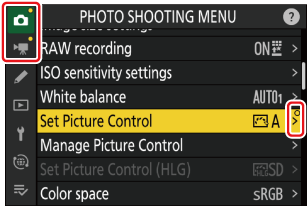New Method for Adding Picture Controls from Nikon Imaging Cloud
When all of the following conditions are met, pressing the G button to display the menus will show a confirmation dialog asking whether you want to add
- The camera is connected to Nikon Imaging Cloud.
- You have selected Picture Controls in Nikon Imaging Cloud to add to your camera that have not yet been registered on the camera.
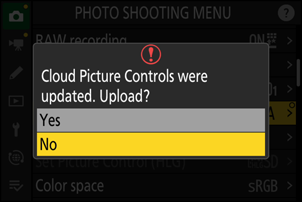
| Option | Description |
|---|---|
| [Yes] | When you connect your camera to Nikon Imaging Cloud, Picture Controls are sent from Nikon Imaging Cloud and imported to your camera. These imported Picture Controls will not yet be displayed on the camera. Selecting [Yes] registers the imported Picture Controls to the camera and adds them to the [Set Picture Control] list. |
| [No] | Picture Controls sent from Nikon Imaging Cloud and imported to your camera are not registered to the camera; instead, the camera returns to the menu. In this case, notification marks will appear on the photo shooting and video recording menu tabs and on the [Set Picture Control] item in the camera menu.
|