New Option for “USB” in Network Menu: “USB Streaming (UVC/UAC)”
[
Camera: Select [USB] in the network menu, highlight [USB streaming (UVC/UAC)], and press J.
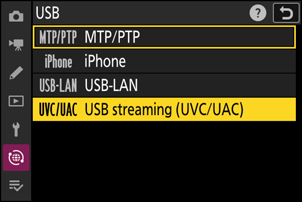
Connect the camera and computer/smart device using the supplied USB cable.
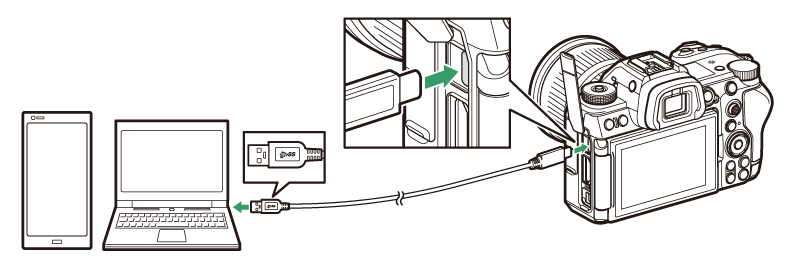
- The camera will enter streaming standby mode, and a message prompting you to start streaming and an u icon will be displayed in the shooting display.
- The video mode shooting display will appear regardless of the photo/video selector setting. The video mode settings including white balance and Picture Control will be applied to the streaming image.
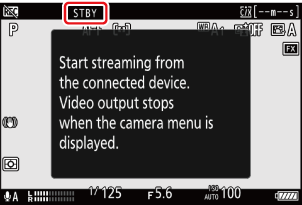
Computer/smart device: Start streaming via a live streaming application.
- The camera will start streaming and a w icon will be displayed in the shooting display.
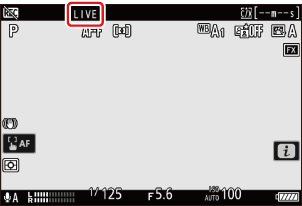
- Streaming video is generated as follows.
- Frame size/frame rate: 1080/60p, 1080/30p, 720/60p, 720/30p (settings available in the application/software vary depending on the model and specifications of the computer or smart device)
- Video format: MJPEG
- Audio format: PCM, 16-bit, stereo
Cautions: Live Streaming
- Install live streaming software or web conferencing applications on your computer/smart device in advance.
- Streaming will end automatically if:
- [USB] in the network menu changes from [USB streaming (UVC/UAC)],
- the USB cable is removed to terminate the connection, or
- the camera is turned off.
- Some functions and settings cannot be used while streaming, including:
- video recording,
- display zoom,
- HDMI connection,
- communications with the computer/smart device other than the streaming software (for example, using software such as NX Studio),
- time-lapse video recording,
- focus shift, and
- auto capture.
- Some menus can be set while streaming, but a gray image will be streamed while operating the menu.
- Depending on the operating system or model of the computer or smart device, you may need a connection application/software in addition to the application/software used for streaming.
- We do not guarantee that streaming is available with all computers/smart devices.
