Video Flicker Reduction
G button U 1 video recording menu
This function reduces flicker and banding in the shooting display and in footage recorded under fluorescent or mercury-vapor lighting.
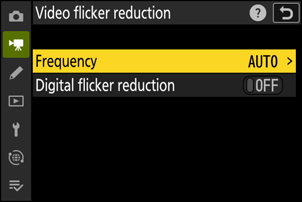
Frequency
The frequency of the power supply can be selected from [Auto], [50 Hz], and [60 Hz] according to the region of the shooting location.
- If [Auto] fails to produce the desired results, select [50 Hz] or [60 Hz] according to the frequency of the local power supply and take test shots. Choose [50 Hz] for areas with a 50 Hz power supply, [60 Hz] for areas with a 60 Hz power supply.
- Changes to [Frequency] also apply to the shooting display in photo mode and the effect of digital flicker reduction.
Cautions: “Video Flicker Reduction”
- Flicker reduction may not produce the desired results if the subject is very bright. If this is the case, try choosing a smaller aperture (higher f-number).
-
If flicker reduction does not produce the desired results, select mode S or M and choose a shutter speed adapted to the frequency of the local power supply:
- 50 Hz: ¹⁄₁₀₀ s, ¹⁄₅₀ s, ¹⁄₂₅ s
- 60 Hz: ¹⁄₁₂₅ s, ¹⁄₆₀ s, ¹⁄₃₀ s
Digital Flicker Reduction
When set to [ON], this function processes images to reduce flicker caused by flickering lights in mode S or M. Use this feature when shooting at a shutter speed faster than ¹⁄₁₀₀ or ¹⁄₁₂₅ s (i.e., filming athletes playing under indoor lighting, etc.). [Digital flicker reduction] is enabled and q appears in the shooting display only when all the following conditions are met.
- S or M is selected for the shooting mode.
- An option other than [N‑RAW 12-bit (NEV)] and [ProRes RAW HQ 12-bit (MOV)] is selected for [Video file type] in the video recording menu.
-
Frame size and rate set to any of the following combinations:
- Frame size of 3840 × 2160 and a frame rate of 30p, 25p, or 24p (not available when [Hi-Res Zoom] in the video recording menu is set to [ON])
- Frame size of 1920 × 1080 and a frame rate of 60p (not available when [Image area] > [Choose image area] is set to [DX] or [Hi-Res Zoom] is set to [ON] in the video recording menu)
- Frame size of 1920 × 1080 and a frame rate of 50p (not available when [Hi-Res Zoom] in the video recording menu is set to [ON])
- Frame size of 1920 × 1080 and a frame rate of 30p, 25p, or 24p
- [Off] is selected for [Skin softening] in the video recording menu.
- Custom Setting g11 [Extended shutter speeds (S/M)] is set to [OFF].
Cautions: “Digital Flicker Reduction”
-
The lower limits for shutter speed for each configured frame rate are shown below.
- 60p: ¹⁄₁₆₀ s or ¹⁄₁₂₅ s when the frequency of the local power supply is 50 Hz or 60 Hz, respectively
- 50p: ¹⁄₁₀₀ s
- 30p: ¹⁄₆₀ s
- 25p/24p: ¹⁄₅₀ s
- Flicker reduction may be difficult to produce the desired results if the lighting flickers intensively. Fine-tune shutter speed while viewing your subject in the shooting display until you find a value that minimizes flicker. Setting a slower shutter speed may produce the desired results.
- Afterimages may occur, depending on the movement of the camera and subject.
- When digital flicker reduction is disabled, r appears in the shooting display.
