New Options for Custom Settings f2 “Custom Controls (Shooting)” and g2 “Custom Controls”
Additions have been made to the roles available and the controls to which they can be assigned for Custom Setting f2 [
New Reset Option
You can now reset selected controls to their default roles in the control-selection displays for Custom Settings f2 [Custom controls (shooting)] and g2 [Custom controls].
- Highlight the desired control and press O to display a confirmation dialog where you can reset the control to its default role by highlighting [Yes] and pressing J.
- Pressing and holding the O button for about three seconds when a control is highlighted displays a confirmation dialog where you can reset all controls to their default roles by highlighting [Yes] and pressing J.
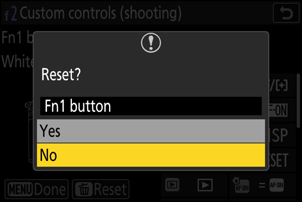
Newly Customizable Controls
You can now customize the W [Illuminator button].
New Roles Available via Custom Setting f2 “Custom Controls (Shooting)”
| Option | Description | |
|---|---|---|
| X | [Focus limiter] | Press the control to toggle between [ON] and [OFF] for Custom Setting a15 [Focus limiter setting] > [Focus limiter]. Hold the control to jump to the [Limit range] settings display (0 New Custom Setting: a15 “Focus Limiter Setting”). |
| r | [Cycle AF-area mode] | Press the control to cycle the AF-area mode.
|
| o | [Recall shooting functions] | Hold the control to recall previously-stored settings for still photography (including shooting mode and metering) in modes P, S, A, or M.
|
| L | [Recall shooting functions (hold)] | Press the control to recall previously-stored settings for still photography (including shooting mode and metering) in modes P, S, A, or M. Pressing the control a second time restores the settings in effect before stored settings were recalled.
|
| M | [Cycle monitor mode] | Press the control to cycle through the monitor modes. |
| D | [LCD illumination] | Press the control to light the control panel. Press it again to turn it off. |
| J | [Content Credentials] | Press the control to toggle between [ON] and [OFF] for [C2PA/Content Credentials] > [Content Credentials] in the setup menu (0 New Setup Menu Item: “C2PA/Content Credentials”). |
New Roles Available via Custom Setting g2 “Custom Controls”
| Option | Description | |
|---|---|---|
| X | [Focus limiter] | Press the control to toggle between [ON] and [OFF] for Custom Setting a15 [Focus limiter setting] > [Focus limiter]. Hold the control to jump to the [Limit range] settings display (0 New Custom Setting: a15 “Focus Limiter Setting”). |
| r | [Cycle AF-area mode] | Press the control to cycle the AF-area mode.
|
| M | [Cycle monitor mode] | Press the control to cycle through the monitor modes. |
| D | [LCD illumination] | Press the control to light the control panel. Press it again to turn it off. |
