g17: Brightness Information Display
G button U A Custom Settings menu
Choose how the camera displays brightness information in video mode. Brightness information of the selected type can be displayed by placing a check (M) next to E in the list for Custom Setting g18 [Custom monitor shooting display] or g19 [Custom viewfinder shooting display].
| Option | Description |
|---|---|
| [Histogram] |
Enable the RGB histogram.
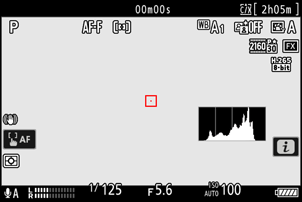 |
| [Wave-form monitor] |
The camera displays a wave-form monitor.
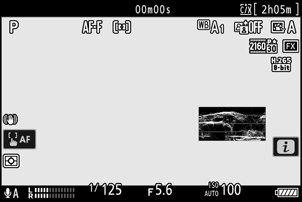 |
Customizing the Brightness Information Display
Highlighting [Histogram] or [Wave-form monitor] and pressing 2 allows you to change the settings for [Size], [Transparency], and [Position] of the brightness information in the shooting display.
| Option | Description |
|---|---|
| [Size] | Select the display size of the histogram or wave-form monitor from [Large] or [Standard]. |
| [Transparency] | Select the transparency of the histogram or wave-form monitor from [1 (low transparency)], [2], or [3 (high transparency)]. |
| [Position] | Select the position of the histogram or wave-form monitor from [Top right], [Bottom right], [Top left], or [Bottom left]. |
