When Your First Photo Can’t Wait
Getting Ready
-
Insert the battery and a memory card into the camera (0 Insert the Battery and a Memory Card).
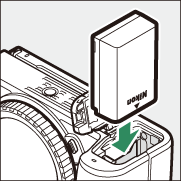
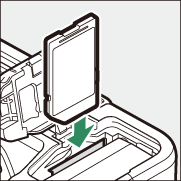
For information on charging the battery, see “Charge the Battery” (0 Charge the Battery).
-
Attach a lens (0 Attach a Lens).
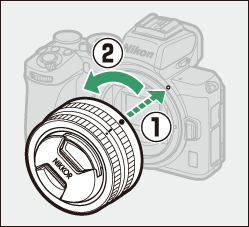
- Align the mounting mark on the lens with the matching mark on the camera body (q) and rotate the lens in the direction shown (w).
- A strap can be attached to the camera. For more information, see “Attach the Camera Strap” (0 Attach the Camera Strap).
-
Turn the camera on and then choose a language and set the clock (0 Turn the Camera On).

Take (0 Taking Photographs (b Mode)) and View (0 Basic Playback) Pictures
-
Rotate the mode dial to b.
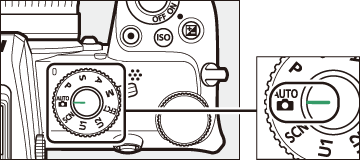
-
To focus, press the shutter-release button halfway (i.e., lightly press the shutter-release button, stopping when it is pressed halfway).
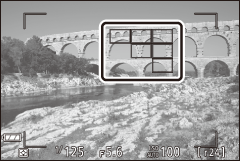
-
Without lifting your finger from the shutter-release button, press the button the rest of the way down to take the picture.

-
View the picture.
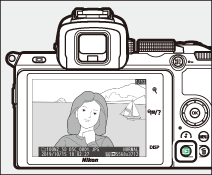
Useful Nikon Apps for Smart Devices
SnapBridge
SnapBridge wirelessly connects your smart device (smartphone or tablet) to your camera so that you can download pictures or control the camera remotely.

-
The SnapBridge app is available from the Apple App Store® and on Google Play™.
- Visit our website for the latest information on the SnapBridge app.


