Features Available with “C” Firmware Version 2.50
Support for Power Zoom Lenses
New Options for Custom Settings f2 “Custom Controls (Shooting)” and g2 “Custom Controls”: “Power Zoom +” and “Power Zoom −”
Power zoom + and Power zoom − have been added to the roles that can be assigned to camera controls for Custom Settings f2 Custom controls (shooting) and g2 Custom controls. If you assign Power zoom + to Fn1 button, you can zoom in electronically (power zoom) while pressing the Fn1 button. If you assign Power zoom − to Fn2 button, you can zoom out electronically while pressing the Fn2 button.
- These options apply only with power zoom lenses.
- When Fn1 button in Custom Setting f2 Custom controls (shooting) or g2 Custom controls is set to Power zoom +, Power zoom − is selected for Fn2 button.
- When Fn2 button in Custom Setting f2 Custom controls (shooting) or g2 Custom controls is set to Power zoom −, Power zoom + is selected for Fn1 button.
- In self-portrait mode, power zoom operation using the Fn1 and Fn2 buttons is disabled.
New Options for Custom Settings: f7 and g5 “Power Zoom (PZ) Button Options”
Power zoom (PZ) button options has been added as Custom Settings f7 and g5. Adjust the power zoom settings.
| Item | Description |
|---|---|
| Use x/w buttons |
If On is selected, you can zoom in electronically while pressing the X button and zoom out while pressing the W button (power zoom).
|
| Power zoom speed |
You can select the speed at which the lens zooms in and out using buttons assigned with the power zoom role by selecting negative values for a slower speed, or positive values for a faster speed.
|
- These options apply only with power zoom lenses.
- The addition of this menu item has changed the number of Custom Setting Highlight display from g5 to g6.
Lens Noise
Noise from the lens during zoom may be audible in video footage. If you notice lens noise when you use buttons assigned with the power zoom role, setting Custom Setting g5 Power zoom (PZ) button options > Power zoom speed > During recording to slower zoom speeds is recommended.
Camera Operation Sounds
Operation sounds when pressing the camera buttons to zoom may be audible in video footage. If you are concerned about operation sounds when using buttons for power zoom, we recommend using the following to zoom.
- A smart device with the SnapBridge app installed (power zoom operation may not be available depending on the version of the SnapBridge app)
- ML-L7 Remote Control
New Option for the Setup Menu: “Save Zoom Position (PZ Lenses)”
A Save zoom position (PZ lenses) option has been added to the setup menu. If On is selected, the camera will save the zoom position in effect when the camera is turned off and restore it when the camera is turned on.
- This option applies only with power zoom lenses.
- The zoom position is reset if the lens is replaced by one with a different product name.
New Indicator for Focal Length in the Shooting Display
A focal length indicator has been added to the shooting display. Displayed only with power zoom lenses.
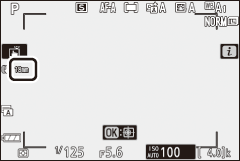
Support for EN-EL25a Battery
EN-EL25a Rechargeable Li-ion Battery has been added to compatible accessories. The EN-EL25a functions in the same way as the EN-EL25.
