Other Accessories
A variety of accessories are available for your Nikon camera.
| Power sources |
|
|---|---|
| Filters |
|
| USB cables | UC-E21 USB cable: A USB cable with a Micro-B connector for connection to the camera and a type A connector for connection to the USB device. |
| Hot shoe adapters | AS-15 Sync Terminal Adapter: Mount the AS-15 on the camera hot shoe to connect studio strobe lights or other flash equipment via a sync terminal. |
| Accessory shoe covers | BS-1 Accessory Shoe Cover: A cover protecting the accessory shoe when no flash unit is attached. |
| Body caps | BF-N1 Body Cap: The body cap prevents dust entering the camera when a lens is not in place. |
| Viewfinder eyepiece accessories |
DK-30 Rubber Eyecup: The DK-30 makes the image in the viewfinder easier to see, preventing eye fatigue.
Remove
Replace |
| Mount adapters |
FTZ Mount Adapter: An adapter that allows NIKKOR F mount lenses to be used with digital cameras that support interchangeable Z mount lenses. The picture angle is equivalent to that of a lens with a 35 mm format-equivalent focal length approximately 1.5 times longer.
|
| Microphones |
|
| Remote controls |
ML-L7 Remote Control: Once paired with the camera, the ML-L7 can be used to take photographs and record movies remotely.
|
Availability may vary with country or region. See our website or brochures for the latest information.
Charging AC Adapters
When inserted in the camera, EN-EL25a/EN-EL25 rechargeable Li-ion batteries will charge while the camera is connected to an optional EH-73P charging AC adapter. Either battery, when exhausted, will fully charge in about 3 hours and 30 minutes. Note that in countries or regions where required, charging AC adapters are supplied with a plug adapter attached; the shape of the plug adapter varies with the country of sale.
-
Insert the EN-EL25a/EN-EL25 into the camera (0 Insert the Battery and a Memory Card).
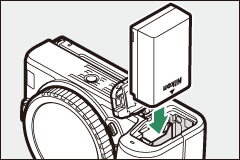
-
After confirming that the camera is off, connect the charging AC adapter using the USB cable supplied with the camera and plug the adapter in. Use only a UC-E21 USB cable and an EH-73P charging adapter; do not use other charging adapters or third-party USB-AC adapters or smartphone chargers. Insert the plug or plug adapter straight into the socket rather than at an angle, and observe the same precaution when unplugging the charging AC adapter.
Charge lamp
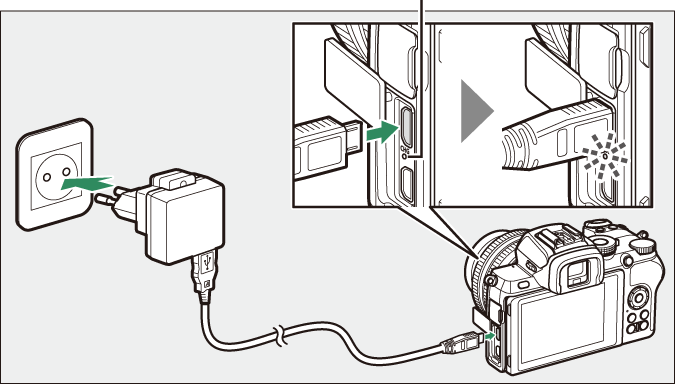
The camera charge lamp lights amber while charging is in progress and turns off when charging is complete. Note that although the camera can be used while connected, the battery will not charge and the camera will not draw power from the charging AC adapter while the camera is on.
-
Unplug and disconnect the charging AC adapter when charging is complete.
The Charge Lamp
If the battery cannot be charged using the charging AC adapter, for example because the battery is not compatible or the temperature of the camera is elevated, the charge lamp will flash rapidly for about 30 seconds and then turn off. If the charge lamp is off and you did not observe the battery charging, turn the camera on and check the battery level.


