The Movie-Mode i Menu
At default settings, the following items appear in the i menu for movie mode.
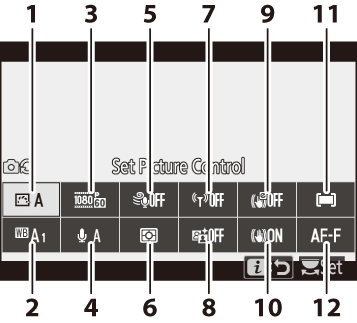
| 1 | Set Picture Control |
|---|---|
| 2 | White balance |
| 3 | Frame size and rate/image quality |
| 4 | Microphone sensitivity |
| 5 | Wind noise reduction |
| 6 | Metering |
| 7 | Wi-Fi connection |
|---|---|
| 8 | Active D-Lighting |
| 9 | Electronic VR |
| 10 | Optical VR |
| 11 | AF-area mode |
| 12 | Focus mode |
“Same as Photo Settings”
If Same as photo settings is selected for Set Picture Control, White balance, Active D-Lighting, or Optical VR in the movie shooting menu, a h icon will appear at the top left corner of the i menu, indicating that the options selected for these settings in photo mode also apply in movie mode and vice versa.

- Set Picture Control
- White Balance
- Frame Size, Frame Rate, and Movie Quality
- Microphone Sensitivity
- Wind Noise Reduction
- Metering
- Wi-Fi Connection
- Active D-Lighting
- Electronic VR
- Optical VR
- AF-Area Mode
- Focus Mode
Set Picture Control
Choose a Picture Control for movie recording. For more information, see “Set Picture Control” (0 Set Picture Control).
White Balance
Adjust white balance for movie recording. For more information, see “White Balance” (0 White Balance, White Balance).
Frame Size, Frame Rate, and Movie Quality
Select the movie frame size (in pixels) and frame rate. You can also choose from two Movie quality options: High quality (indicated by frame size/rate icons with “m”) and Normal. Together, these options determine the maximum bit rate, as shown in the following table.
| Frame size/frame rate 1 | Max. bit rate (Mbps) | Max. recording time | ||
|---|---|---|---|---|
| High quality | Normal | |||
| r | 3840 × 2160 (4K UHD); 30p | 144 | — 2 | 29 min. 59 s 4 |
| s | 3840 × 2160 (4K UHD); 25p | |||
| t | 3840 × 2160 (4K UHD); 24p | |||
| w | 1920 × 1080; 120p 3 | |||
| x | 1920 × 1080; 100p 3 | |||
| y/y | 1920 × 1080; 60p | 56 | 28 | |
| z/z | 1920 × 1080; 50p | |||
| 1/1 | 1920 × 1080; 30p | 28 | 14 | |
| 2/2 | 1920 × 1080; 25p | |||
| 3/3 | 1920 × 1080; 24p | |||
| A | 1920 × 1080; 30p ×4 (slow-motion) 3 | 36 | — 2 | 3 min. |
| B | 1920 × 1080; 25p ×4 (slow-motion) 3 | |||
| C | 1920 × 1080; 24p ×5 (slow-motion) 3 | 29 | ||
Actual frame rates for values listed as 120p, 60p, 30p, and 24p are respectively 119.88 fps, 59.94 fps, 29.97 fps, and 23.976 fps.
Movie quality fixed at High quality.
The following cannot be used:
- Face detection (auto-area AF selected for AF-area mode)
- Flicker reduction
- Electronic VR
Each movie may be recorded across up to 8 files of up to 4 GB each. The number of files and the length of each file vary with the options selected for Frame size/frame rate and Movie quality. Movies recorded to memory cards formatted in the camera will however be recorded as a single file regardless of size if the card has a capacity over 32 GB.
The option currently selected is shown by an icon in the display.
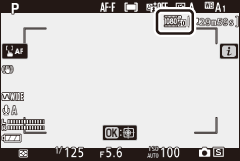
Slow-Motion Movies
To record silent slow-motion movies, select a “slow-motion” option for Frame size/frame rate. Slow-motion movies are recorded at 4 or 5 times the rated speed and play back at the rated speed. Movies shot at 1920 × 1080; 30p ×4 (slow-motion), for example, are recorded at a frame rate of roughly 120 fps and play back at around 30 fps, meaning that 10 seconds recording produces about 40 seconds of footage.
| Approximately 10 s | |
| Recording | 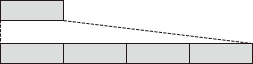 |
| Playback | |
| Approximately 40 s |
Recording and playback speeds are shown below.
| Frame size/frame rate | Recording speed | Normal | |
|---|---|---|---|
| A | 1920 × 1080; 30p ×4 (slow-motion) | 120p (119.88 fps) | 30p (29.97 fps) |
| B | 1920 × 1080; 25p ×4 (slow-motion) | 100p (100 fps) | 25p (25 fps) |
| C | 1920 × 1080; 24p ×5 (slow-motion) | 120p (119.88 fps) | 24p (23.976 fps) |
Microphone Sensitivity
Turn the built-in or external microphones on or off or adjust microphone sensitivity. Choose bA to adjust sensitivity automatically or Microphone off to turn sound recording off or adjust microphone sensitivity manually by choosing a value between b1 and b20 (the higher the value, the higher the sensitivity).
At settings other than bA, the option currently selected is shown by an icon in the display.
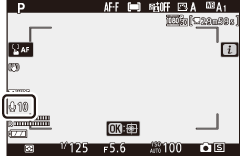
If the sound level is displayed in red, the volume is too high. Reduce microphone sensitivity.
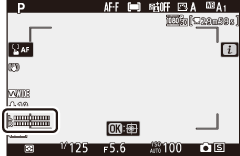
The 2 Icon
Movies recorded with Microphone off selected for Microphone sensitivity are indicated by a 2 icon.

Wind Noise Reduction
Choose whether to enable wind-noise reduction during movie recording.
| Option | Description |
|---|---|
| On | Enable the built-in microphone’s low-cut filter, reducing noise produced by wind blowing over the microphone. Note that other sounds may also be affected. |
| Off | Disable wind noise reduction. |
An icon appears in the shooting display when On is selected for wind-noise reduction.
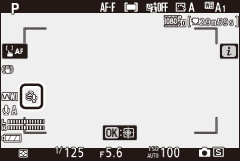
Selecting On for Wind noise reduction has no effect on optional stereo microphones. Wind-noise reduction for units that support this feature can be enabled or disabled using microphone controls.
Metering
Choose how the camera sets exposure in movie mode. For more information, see “Metering” (0 Metering), but note that spot metering is not available.
Wi-Fi Connection
Enable or disable Wi-Fi. For more information, see “Wi-Fi Connection” (0 Wi-Fi Connection).
Active D-Lighting
Choose an Active D-Lighting option for movie mode. For more information, see “Active D-Lighting” (0 Active D-Lighting). Note that if Same as photo settings is selected for Active D-Lighting in the movie shooting menu and Auto is selected in the photo shooting menu, movies will be shot at a setting equivalent to Normal.
Electronic VR
Select On to enable electronic vibration reduction in movie mode. Electronic vibration reduction is not available in q mode or at frame sizes of 1920 × 1080; 120p, 1920 × 1080; 100p, or 1920 × 1080 (slow-motion). Note that when electronic vibration reduction is on, the angle of view will be reduced, slightly increasing the apparent focal length.
An icon appears in the display while On is selected.
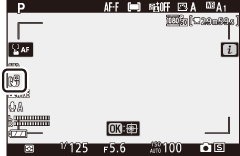
Optical VR
Choose an optical vibration reduction option for movie mode. For more information, see “Optical VR” (0 Optical VR).
AF-Area Mode
Choose how the camera selects the focus point when autofocus is enabled in movie mode. For more information, see “AF-Area Mode” (0 AF-Area Mode).
| Option | |
|---|---|
| d | Single-point AF |
| f | Wide-area AF (S) |
| g | Wide-area AF (L) |
| h | Auto-area AF |
Focus Mode
Choose how the camera focuses in movie mode. For more information, see “Choosing a Focus Mode” (0 Choosing a Focus Mode).
| Option | |
|---|---|
| AF-S | Single AF |
| AF-C | Continuous AF |
| AF-F | Full-time AF |
| MF | Manual focus |
