Using an On-Camera Flash
Follow the steps below to mount an optional flash unit on the camera and take photographs using the flash.
-
Mount the unit on the accessory shoe.
See the manual provided with the unit for details.
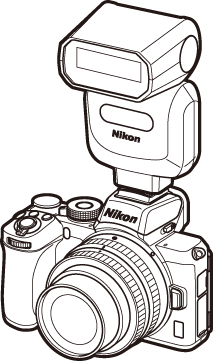
-
Turn on the camera and flash unit.
The flash will begin charging; the flash-ready indicator (c) will be displayed when charging is complete.
-
Adjust flash settings.
Choose the flash control mode (0 Flash Control Mode) and flash mode (0 Flash Modes Available with Optional Flash Units).
-
Adjust shutter speed and aperture.
-
Take pictures.
Third-Party Flash Units
The camera cannot be used with flash units that would apply voltages over 250 V to the camera’s X contacts or short-circuit contacts on the accessory shoe. Use of such flash units could not only interfere with normal operation of the camera but also damage the flash sync circuits of the camera and/or flash.
Use Only Nikon Flash Accessories
Use only Nikon flash units. Negative voltages or voltages over 250 V applied to the accessory shoe could not only prevent normal operation, but damage the sync circuitry of the camera or flash.
i-TTL Flash Control
When an optional flash unit that supports the Nikon Creative Lighting System is mounted on the camera and set to TTL, it will operate in i-TTL mode, employing monitor preflashes for flash photography using i-TTL balanced fill-flash and the like. i-TTL flash control is not available with flash units that do not support the Nikon Creative Lighting System.
Studio Strobe Lighting
Rear-curtain sync cannot be used with large studio strobe lighting units, as they will not sync correctly.
