NIKKOR Z DX 16–50mm f/3.5–6.3 VR Lens User’s Manual
This section is included as a lens manual for purchasers of the NIKKOR Z DX 16–50mm f/3.5–6.3 VR lens kit. Note that lens kits may not be available in some countries or regions.
Using the Lens
Parts of the Lens: Names and Functions
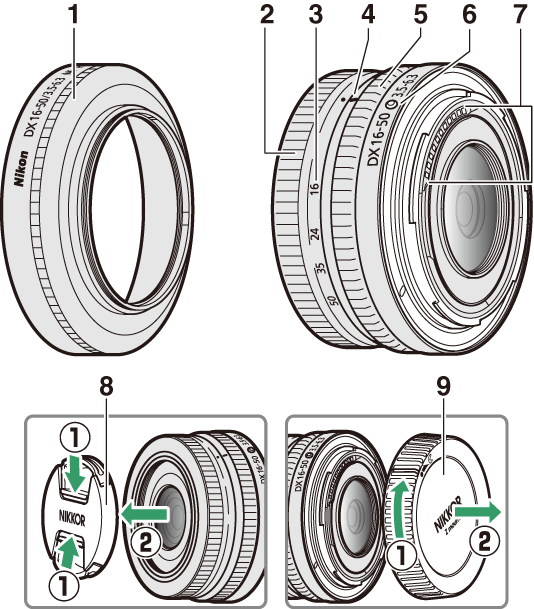
Note: The rear cap included with the lens that comes with the lens kit may differ from that shown, in which case it can be removed without performing Step q.
| 1 | Lens hood* | Lens hoods block stray light that would otherwise cause flare or ghosting. They also serve to protect the lens. |
|---|---|---|
| 2 | Zoom ring | Rotate to zoom in or out. Be sure to extend the lens before use. |
| 3 | Focal length scale | Determine the approximate focal length when zooming the lens in or out. |
| 4 | Focal length mark | |
| 5 | Control ring | Autofocus mode selected: In autofocus mode, rotate the ring to adjust a setting such as Focus (M/A) or Aperture assigned using the camera. For more information, see the description of Custom control assignment/Custom controls (shooting) in the camera manual. |
| Manual focus mode selected: Rotate the ring to focus. |
||
| 6 | Lens mounting mark | Use when mounting the lens on the camera. |
| 7 | CPU contacts | Used to transfer data to and from the camera. |
| 8 | Front lens cap | — |
| 9 | Rear lens cap | — |
Available separately.
Attachment and Removal
Attaching the Lens
-
Turn the camera off, remove the body cap, and detach the rear lens cap.
-
Position the lens on the camera body, keeping the mounting mark on the lens aligned with the mounting mark on the camera body, and then rotate the lens counterclockwise until it clicks into place.
Removing the Lens
-
Turn the camera off.
-
Press and hold the lens release button while turning the lens clockwise.
Before Use
The lens is retractable and must be extended before use. Rotate the zoom ring as shown until the lens clicks into the extended position. Pictures can only be taken when the focal length mark points to positions between 16 and 50 on the focal length scale.


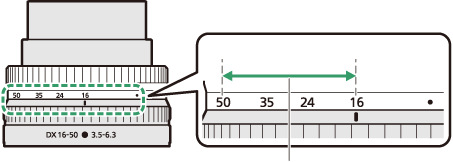
Pictures can be taken at these focal lengths
To retract the lens, rotate the zoom ring in the opposite direction, stopping when you reach the (I) position on the focal length scale.
If the camera is turned on with the lens retracted, a warning will be displayed. Extend the lens before use.
Attaching and Removing Optional Lens Hoods
Lens hoods (available separately) screw directly into the threads in front of the lens. Do not touch the glass surface of the lens or use excessive force.
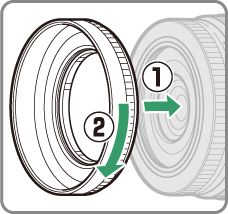
To remove the hood, unscrew it from the lens.
Using Built-in Flash Units
- Shadows will be visible in photos where the light from the built-in flash is obscured by the lens or lens hood. Remove the lens hood before shooting. Note, however, that even if the hood is removed, shadows may still be visible at some focal lengths and subject distances.
- The focal lengths at which built-in flash units can be used vary with the camera; see the camera manual for details. The flash may be unable to light the entire subject at focal lengths shorter than those specified.
Vibration Reduction (VR)
The lens’s on-board vibration reduction can be enabled or disabled using camera controls; see the camera manual for details. Vibration reduction reduces blur caused by camera shake, allowing shutter speeds up to 4.5 stops slower than would otherwise be the case and increasing the range of shutter speeds available.
Note: The effects of VR on shutter speed are measured according to Camera and Imaging Products Association (CIPA) standards. DX-format lenses are measured using a DX-format camera with on-camera VR set to Normal. Zoom lenses are measured at maximum zoom.
When the Lens Is Attached
- The focus position may change if you turn the camera off and then on again after focusing. If you have focused on a pre-selected location while waiting for your subject to appear, we recommend that you do not turn the camera off until the picture is taken.
-
Mounting this lens on an FX-format camera:
- selects the DX image area, reducing the available focus points and number of pixels recorded, and
- disables the Image Dust Off ref photo option in the setup menu.
-
Movies shot with the lens mounted on a Z 6 and 1920 × 1080 120p, 1920 × 1080 100p, or 1920 × 1080 slow-motion selected for Frame size/frame rate in the movie shooting menu will be recorded at the following frame sizes and rates:
- 1920 × 1080; 120p V 1920 × 1080; 60p
- 1920 × 1080; 100p V 1920 × 1080; 50p
- 1920 × 1080; 30p ×4 (slow-motion) V 1920 × 1080; 30p
- 1920 × 1080; 25p ×4 (slow-motion) V 1920 × 1080; 25p
- 1920 × 1080; 24p ×5 (slow-motion) V 1920 × 1080; 24p
Precautions for Use
- Do not pick up or hold the lens or camera using only the lens hood.
- Keep the CPU contacts clean.
- Due to the design of the vibration reduction system, the lens may rattle when shaken. This does not indicate a malfunction.
- Replace the front and rear lens caps when the lens is not in use.
- To protect the interior of the lens, store it out of direct sunlight.
- Do not leave the lens in humid locations or in locations in which it may be exposed to moisture. Rusting of the internal mechanism can cause irreparable damage.
- Do not leave the lens next to open flames or in other extremely hot locations. Extreme heat could damage or warp exterior parts made from reinforced plastic.
- Rapid changes in temperature may cause damaging condensation inside and outside the lens. Before taking the lens from a warm to a cold environment or vice versa, place it in a bag or plastic case to slow the change in temperature.
- We recommend that you place the lens in a case (available separately) to protect it from scratches during transport.
Lens Care
- Removing dust is normally sufficient to clean the glass surfaces of the lens.
- Smudges, fingerprints, and other oily stains can be removed from the lens surface using a soft, clean cotton cloth or lens cleaning tissue lightly dampened with a small amount of ethanol or lens cleaner. Wipe gently from the center outwards in a circular motion, taking care not to leave smears or touch the lens with your fingers.
- Never use organic solvents such as paint thinner or benzene to clean the lens.
- Neutral Color (NC) filters (available separately) and the like can be used to protect the front lens element.
- If the lens will not be used for an extended period, store it in a cool, dry location to prevent mold and rust. Do not store in direct sunlight or with naphtha or camphor moth balls.
Accessories
Supplied Accessories
- LC-46B 46 mm snap-on Front Lens Cap
- LF-N1 Rear Lens Cap (a different cap may be supplied with lens kits)
Compatible Accessories
- CL-C4 Lens Case
- HN-40 Screw-on Lens Hood
- 46 mm screw-on filters
Filters
- Use only one filter at a time.
- Remove the lens hood before attaching filters.
Specifications
| Mount | Nikon Z mount |
|---|---|
| Focal length | 16 – 50 mm |
| Maximum aperture | f/3.5 – 6.3 |
| Lens construction | 9 elements in 7 groups (including 1 ED element and 4 aspherical elements) |
| Angle of view | 83°–31° 30' (DX image area) |
| Focal length scale | Graduated in millimeters (16, 24, 35, 50) |
| Focusing system | Internal focusing system |
| Vibration reduction | Lens shift using voice coil motors (VCMs) |
| Minimum focus distance (measured from focal plane) |
|
| Maximum reproduction ratio | 0.2× |
| Diaphragm blades | 7 (rounded diaphragm opening) |
| Aperture range |
|
| Filter-attachment size | 46 mm (P = 0.75 mm) |
| Dimensions | Approx. 70 mm/2.8 in. maximum diameter × 32 mm/1.3 in. (distance from camera lens mount flange when lens is retracted) |
| Weight | Approx. 135 g (4.8 oz) |
Nikon reserves the right to change the appearance, specifications, and performance of this product at any time and without prior notice.
