White Balance
White balance ensures that white objects appear white, regardless of the color of the light source. The default setting (auto white balance, or j) is recommended with most light sources; if the desired results cannot be achieved with auto white balance, choose another option as described below.
Adjusting White Balance
-
White balance can be selected using the [] items in the i menu and the photo and movie shooting menus (White Balance, White Balance, White Balance).
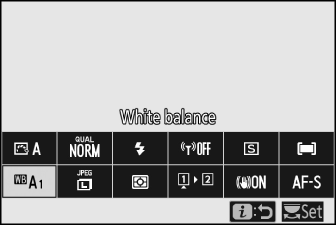
-
At default settings, white balance can also be selected by holding the Fn1 button and rotating the main command dial (The Fn1 and Fn2 Buttons).
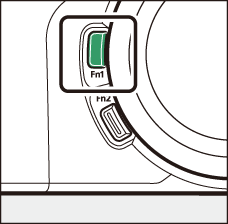
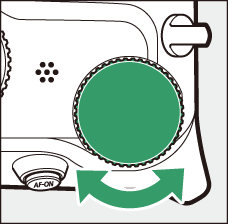
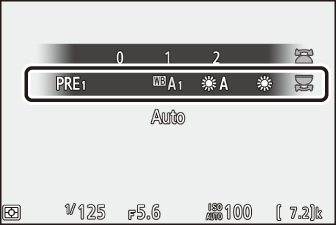
-
When 4 [] or I [] is selected, you can choose a sub-option by holding the Fn1 button and rotating the sub-command dial.
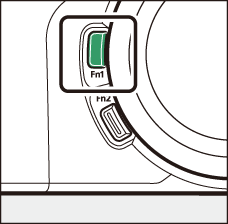
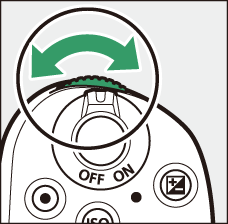
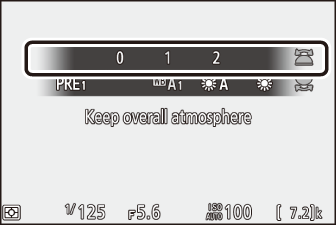
|
Option |
Color temperature * |
Description |
|
|---|---|---|---|
|
4 [] |
White balance is adjusted automatically for optimal results with most light sources. If an optional flash unit is used, white balance will be adjusted in accord with the conditions in effect when the flash fires. |
||
|
i [] |
Approx. 3500–8000 K |
Eliminate the warm color cast produced by incandescent lighting. |
|
|
j [] |
Approx. 3500–8000 K |
Partially preserve the warm color cast produced by incandescent lighting. |
|
|
k [] |
Approx. 3500–8000 K |
Preserve the warm color cast produced by incandescent lighting. |
|
|
D [] |
Approx. 4500–8000 K |
When used under natural light in place of 4 [], this option produces colors closer to those seen by the naked eye. |
|
|
H [] |
Approx. 5200 K |
Use with subjects lit by direct sunlight. |
|
|
G [] |
Approx. 6000 K |
Use in daylight under overcast skies. |
|
|
M [] |
Approx. 8000 K |
Use in daylight with subjects in shade. |
|
|
J [] |
Approx. 3000 K |
Use under incandescent lighting. |
|
|
I [] |
Use under fluorescent lighting; choose the bulb type according to the light source. |
||
|
[] |
Approx. 2700 K |
||
|
[] |
Approx. 3000 K |
||
|
[] |
Approx. 3700 K |
||
|
[] |
Approx. 4200 K |
||
|
[] |
Approx. 5000 K |
||
|
[] |
Approx. 6500 K |
||
|
[] |
Approx. 7200 K |
||
|
5 [] |
Approx. 5400 K |
Use for flash photography. |
|
|
K [] |
Approx. 2500–10000 K |
|
|
|
L [] |
|
||
-
Values when fine-tuning is set to 0.
D [] may not produce the desired results under artificial light. Choose 4 [] or an option that matches the light source.
At settings other than K [], white balance can be fine-tuned. Use the [] items in the i menu and the photo and movie shooting menus (Fine-Tuning White Balance, The White Balance Menu: Fine-Tuning).
4 [] may not produce the desired results with large studio flash units. Use preset manual white balance or set white balance to 5 [] and use fine-tuning to adjust white balance.
-
The photo info for pictures shot using 4 [] lists the color temperature selected by the camera at the time the picture was taken. You can use this as reference when choosing a value for K [].
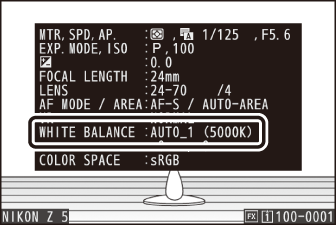
-
To view shooting data during playback, select [] > [] in the playback menu and place a check (M) next to [].
The perceived color of a light source varies with the viewer; some may have a red cast while others appear blue. Color temperature is an objective measure of the color of a light source, expressed in Kelvins (K). The lower the color temperature, the redder the cast (q); the higher the temperature, the bluer the cast (w).
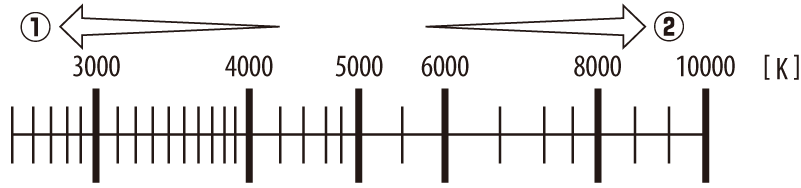
In general, choose lower values if your pictures have a red cast or to intentionally make pictures bluer, higher values if your pictures are tinged blue or to intentionally make pictures redder.
