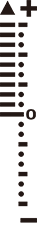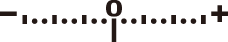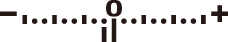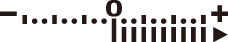The Mode Dial
Use the mode dial to choose whether shutter speed and/or aperture can be adjusted manually or are set automatically by the camera.
- Using the Mode Dial
- P (Programmed Auto)
- S (Shutter-Priority Auto)
- A (Aperture-Priority Auto)
- M (Manual)
- U1, U2, and U3 (User Settings Modes)
Using the Mode Dial
Use the mode dial to choose a shooting mode.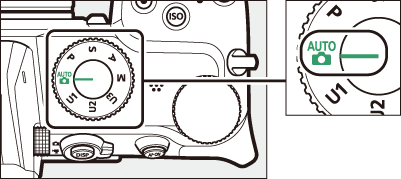
|
Mode |
Description |
|
|---|---|---|
|
b |
Auto |
A simple, “point-and-shoot” mode that leaves the camera in charge of settings (Taking Photographs (b Mode), Shooting Movies (b Mode)). |
|
P |
Programmed auto |
The camera sets shutter speed and aperture for optimal exposure. |
|
S |
Shutter-priority auto |
Use to freeze or blur motion. You choose the shutter speed; the camera selects the aperture for best results. |
|
A |
Aperture-priority auto |
Use to blur backgrounds or bring both foreground and background into focus. You choose the aperture; the camera selects the shutter speed for best results. |
|
M |
Manual |
You control both shutter speed and aperture. Set shutter speed to “bulb” or “time” for long time-exposures. |
|
U1 |
User setting mode |
Assign frequently-used settings to these positions. The settings can be recalled simply by rotating the mode dial. |
P (Programmed Auto)
-
In this mode, the camera automatically adjusts shutter speed and aperture according to a built-in program to ensure optimal exposure in most situations.
-
Different combinations of shutter speed and aperture that produce the same exposure can be selected by rotating the main command dial (“flexible program”).
-
While flexible program is in effect, a flexible program indicator (U) is displayed.
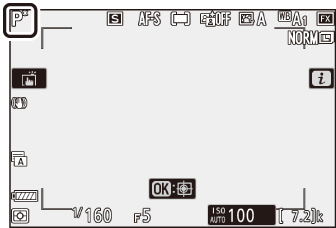
-
To restore default shutter speed and aperture settings, rotate the main command dial until the indicator is no longer displayed. Flexible program also ends when the mode dial is rotated to another setting or the camera is turned off.
-
S (Shutter-Priority Auto)
-
In shutter-priority auto, you choose the shutter speed while the camera automatically adjusts aperture for optimal exposure. Choose fast shutter speeds to “freeze” motion, slow shutter speeds to suggest motion by blurring moving objects.
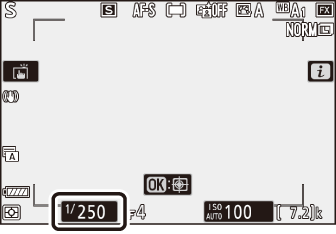
-
Rotate the main command dial to set the shutter speed.
-
Shutter speed can be set to values between 1/8000 s and 30 s, or x200.
-
Shutter speed can be locked at the selected value (f4: Shutter Spd & Aperture Lock).
A (Aperture-Priority Auto)
-
In aperture-priority auto, you choose the aperture while the camera automatically adjusts shutter speed for optimal exposure.
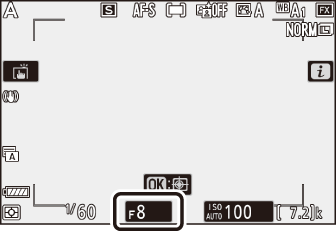
-
Aperture can be adjusted by rotating the sub-command dial.
-
The minimum and maximum values for aperture vary with the lens.
-
Aperture can be locked at the selected value (f4: Shutter Spd & Aperture Lock).
The following movie shooting settings can be adjusted during filming:
|
Mode |
Aperture |
Speed |
ISO sensitivity |
|---|---|---|---|
|
P, S 1 |
— |
— |
ー2 |
|
A |
4 |
— |
ー2 |
|
M |
4 |
4 |
43 |
-
Exposure control in shooting mode S is the same as in mode P.
-
The upper limit for ISO sensitivity can be selected using the [] > [] item in the movie shooting menu.
-
If [] is selected for [] > [] in the movie shooting menu, the upper limit for ISO sensitivity can be selected using [].
M (Manual)
-
You control both shutter speed and aperture. Choose this mode for long time-exposures of such subjects as fireworks or the night sky (“Bulb” or “Time” photography, Long Time-Exposures).
-
Shutter speed and aperture can be adjusted with reference to the exposure indicators by rotating the command dials.
-
Rotate the main command dial to choose the shutter speed. Shutter speed can be set to values between 1/8000 s and 30 s, to “Bulb” or “Time”, or to x200.
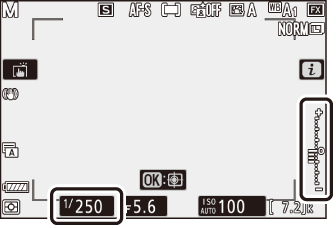
-
Aperture can be adjusted by rotating the sub-command dial.
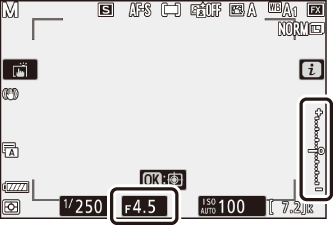
-
The minimum and maximum values for aperture vary with the lens.
-
Shutter speed and aperture can be locked at the selected values (f4: Shutter Spd & Aperture Lock).
The exposure indicators in the monitor and viewfinder show whether the photograph would be under- or over-exposed at current settings. The exposure indicators can be read as follows (the display varies with the option selected for Custom Setting b1 []):
|
Display |
[1/3 stepEV steps for exposure cntrl] |
||
|---|---|---|---|
|
Optimal exposure |
Underexposed by 1/3 EV |
Overexposed by over 3 1/3 EV |
|
|
Monitor |
|
|
|
|
Viewfinder |
|
|
|
The displays will flash if the selected settings exceed the limits of the exposure metering system.
If auto ISO sensitivity control (Auto ISO Sensitivity Control) is enabled, ISO sensitivity will automatically be adjusted for optimal exposure at the selected shutter speed and aperture.
Long Time-Exposures
The camera offers two options for long time-exposures: “Bulb” and “Time”. Long time-exposures can be used for pictures of fireworks, night scenery, the stars, or moving lights.
|
A 35-second exposure shot at a shutter speed of “Bulb” and an aperture of f/25 |
|
Shutter speed |
Description |
|---|---|
|
Bulb |
The shutter remains open while the shutter-release button is held down. |
|
Time |
The exposure starts when the shutter-release button is pressed and ends when the button is pressed a second time. |
-
Keep the camera steady, for example by using a tripod.
-
Rotate the mode dial to M.
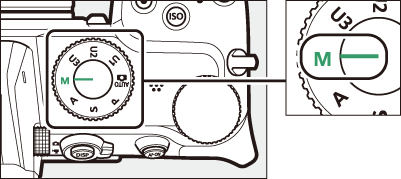
-
Rotate the main command dial to choose a shutter speed of Bulb (“Bulb”) or Time (“Time”).
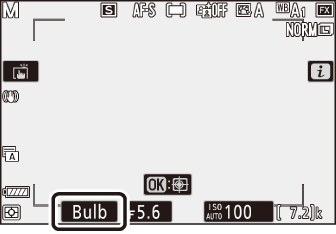
Bulb
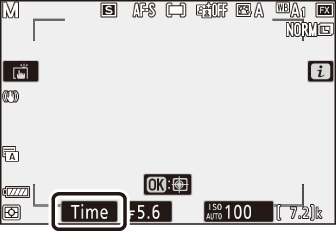
Time
-
Focus and start the exposure.
-
“Bulb”: Press the shutter-release button all the way down to start the exposure. Keep the shutter-release button pressed during the exposure.
-
“Time”: Press the shutter-release button all the way down to start the exposure.
-
-
End the exposure.
-
“Bulb”: Lift your finger from the shutter-release button.
-
“Time”: Press the shutter-release button all the way down a second time.
-
-
Note that “noise” (bright spots, randomly-spaced bright pixels or fog) may be present in long exposures.
-
Bright spots and fog can be reduced by choosing [] for [] in the photo shooting menu.
-
Nikon recommends using a fully-charged battery, an optional charging AC adapter, or an optional AC adapter and power connector to prevent loss of power during long exposures.
-
To prevent blur, use of a tripod or a device such as an optional wireless remote controller is recommended.
U1, U2, and U3 (User Settings Modes)
Frequently-used settings can be assigned to user setting positions U1 through U3 and later recalled simply by rotating the mode dial.
Save User Settings
-
Adjust settings.
The settings that can be saved include:
-
photo shooting menu options,
-
movie shooting menu options,
-
Custom Settings, and
-
shooting mode, shutter speed (modes S and M), aperture (modes A and M), flexible program (mode P), exposure compensation, and flash compensation.
-
-
Highlight [] in the setup menu.
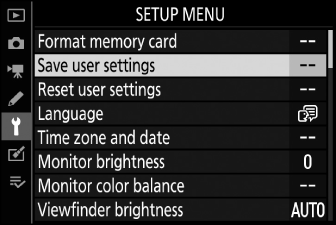
Highlight [] in the setup menu and press 2.
-
Select a position.
Highlight [], [], or [] and press 2.
-
Save user settings.
Highlight [] using 1 or 3 and press J to assign current settings to the selected position.
-
Take pictures using the saved settings.
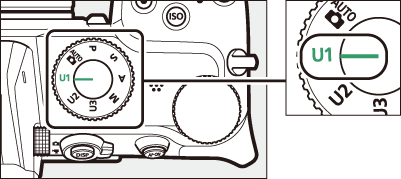
Rotating the mode dial to U1, U2, or U3 recalls the settings last saved to that position.
The release mode is not saved. In addition, the following settings are not saved.
-
PHOTO SHOOTING MENU
-
[]
-
[]
-
[]
-
[]
-
[]
-
[]
-
[]
-
-
MOVIE SHOOTING MENU
-
[]
-
[]
-
Resetting User Settings
-
Highlight [] in the setup menu.
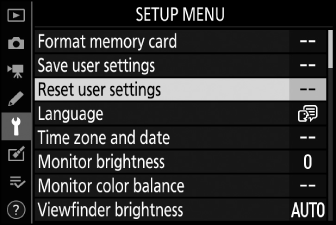
Highlight [] in the setup menu and press 2.
-
Select a position.
Highlight [], [], or [] and press 2.
-
Reset user settings.
Highlight [] and press J to restore default settings for the selected position (the camera will function in mode P).