The E (Exposure Compensation) Button
Use this button to alter exposure from the value suggested by the camera. Exposure compensation can be used to make pictures brighter or darker.
|
−1 EV |
No exposure compensation |
+1 EV |
Adjusting Exposure Compensation
-
Hold the E button and rotate the main command dial.
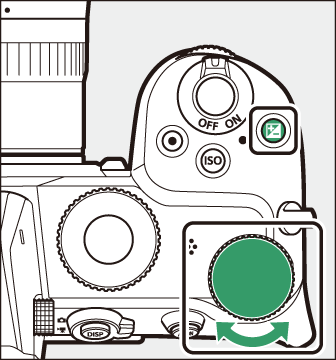
-
Choose from values between –5 EV (underexposure) and +5 EV (overexposure). Values between –3 EV and +3 EV are available in movie mode.
-
By default, changes are made in increments of 1/3 EV. The size of the increments can be changed using Custom Setting b1 [] to 1/2 EV.
-
Higher values make the subject brighter, lower values darker.
-
Exposure compensation is not available in b mode.
-
Normal exposure can be restored by setting exposure compensation to ±0. Exposure compensation is not reset when the camera is turned off.
-
At values other than ±0.0, the camera displays a E icon (movie mode) or a E icon and the exposure indicator (photo mode) after you release the E button. The current value for exposure compensation can be confirmed by pressing the E button.
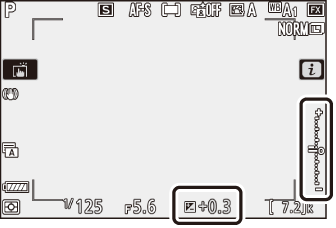
Monitor
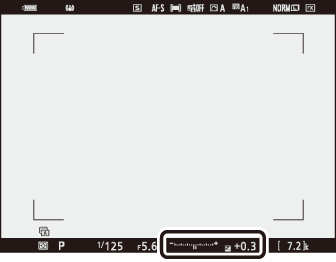
Viewfinder
-
In shooting mode M, exposure compensation affects only the exposure indicator; shutter speed and aperture do not change.
-
The exposure indicator and the current value for exposure compensation can be displayed by pressing the E button.
-
When auto ISO sensitivity control (Auto ISO Sensitivity Control) is in effect, ISO sensitivity is automatically adjusted according to the value selected for exposure compensation.
When an optional flash unit is used, exposure compensation affects both flash level and exposure, altering the brightness of both the main subject and the background. Custom Setting e3 [] can be used to restrict the effects of exposure compensation to the background only.



