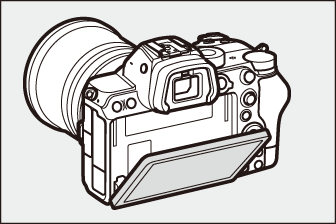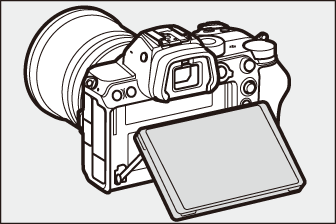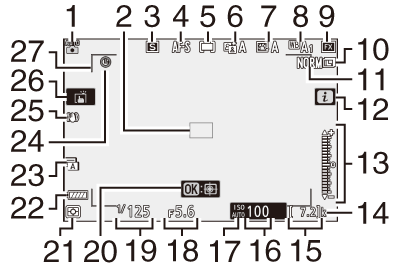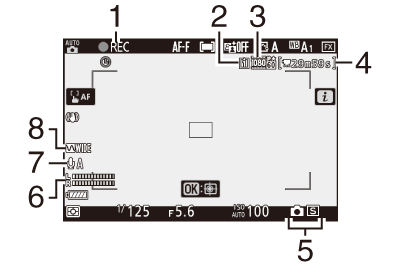Parts of the Camera
Camera Body
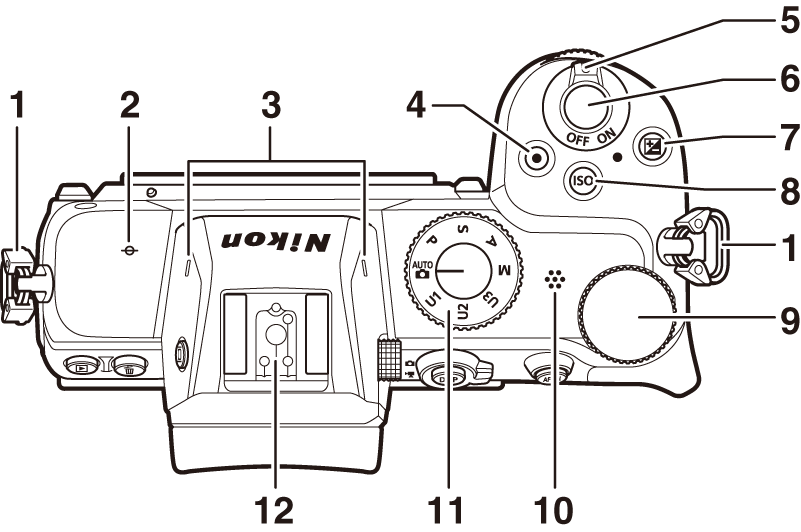
| 1 |
Eyelet for camera strap (Attaching the Strap) |
|---|---|
| 2 |
E (focal plane mark; The Focal Plane Mark and Flange-Back Distance) |
| 3 |
Stereo microphone (Shooting Movies (b Mode)) |
| 4 |
Movie-record button (Shooting Movies (b Mode)) |
| 5 |
Power switch (Choose a Language and Set the Clock, Taking Photographs (b Mode)) |
| 6 |
Shutter-release button (Taking Photographs (b Mode)) |
| 7 |
E button (The E (Exposure Compensation) Button, The E (Exposure Compensation) Button) |
|---|---|
| 8 |
S button (The S Button, The S Button) |
| 9 |
Main command dial (The Command Dials) |
| 10 |
Speaker (Movie Playback Operations) |
| 11 |
Mode dial (The Mode Dial, The Mode Dial) |
| 12 |
Accessory shoe (for optional flash unit; Using an On-Camera Flash, Compatible Flash Units) |
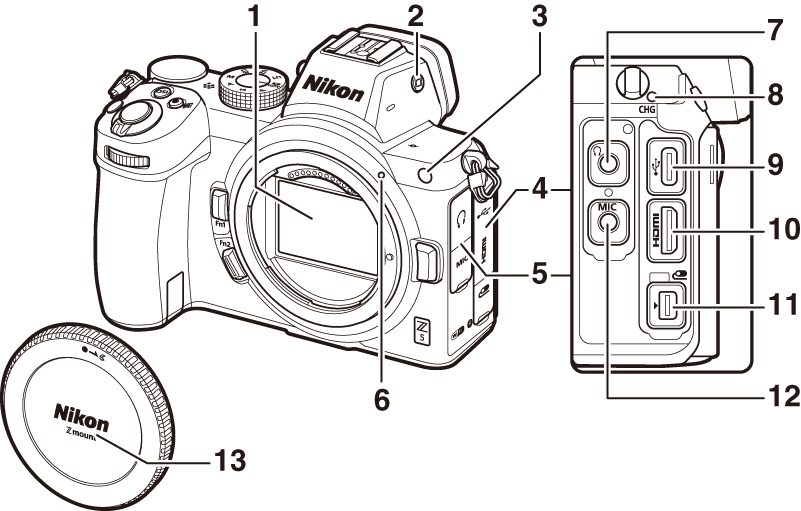
| 1 |
Image sensor (Image Sensor Cleaning) |
|---|---|
| 2 |
M button (The M (Monitor Mode) Button, Limit Monitor Mode Selection) |
| 3 |
AF-assist illuminator (The AF-Assist Illuminator, a12: Built-in AF-Assist Illuminator) Red-eye reduction lamp (Flash Mode, Flash Modes) Self-timer lamp (The Self-Timer) |
| 4 |
Cover for accessory terminal and USB and HDMI connectors |
| 5 |
Cover for headphone and microphone connectors |
| 6 |
Lens mounting mark (Attaching a Lens) |
| 7 |
Headphone connector (Headphone Volume) |
| 8 |
Charge lamp (Charging AC Adapters) |
|---|---|
| 9 |
USB connector (USB Power Delivery, Connecting to Computers Via USB) |
| 10 |
HDMI connector (Connecting to HDMI Devices) |
| 11 |
Accessory terminal |
| 12 |
Connector for external microphone (Microphones) |
| 13 |
Body cap (Attaching a Lens) |
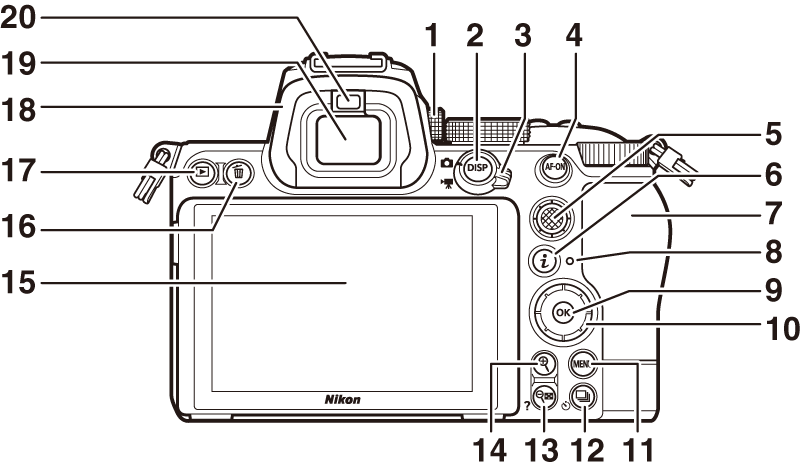
| 1 |
Diopter adjustment control (The Diopter Adjustment Control) |
|---|---|
| 2 |
DISP button (The DISP Button) |
| 3 |
Photo/movie selector (Taking Photographs (b Mode), Shooting Movies (b Mode)) |
| 4 |
AF‑ON button (The AF‑ON Button) |
| 5 |
Sub-selector (The Sub-Selector, The Sub-Selector) |
| 6 |
i button (The i Button (the i Menu), The i Menu) |
| 7 |
Memory card slot cover (Inserting Memory Cards) |
| 8 |
Memory card access lamp (The Memory Card Access Lamp, The Memory Card Access Lamp) |
| 9 |
J button (Using the Menus) |
| 10 |
Multi selector (Using the Menus) |
| 11 |
G button (The G Button, Menu Guide) |
|---|---|
| 12 |
c (E) button (The c/E (Release Mode/Self-Timer) Button, The Self-Timer) |
| 13 |
W (Q) button (The X and W (Q) Buttons, The d (Help) Icon, Viewing Pictures, Using Playback Zoom) |
| 14 |
X button (The X and W (Q) Buttons, Manual Focus, Viewing Pictures, Playback Zoom) |
| 15 |
Monitor (Touch Controls, The Touch Shutter) |
| 16 |
O button (Deleting Unwanted Pictures, Deleting Pictures) |
| 17 |
K button (Playback, Viewing Pictures) |
| 18 |
Rubber eyecup (Viewfinder Eyepiece Accessories) |
| 19 |
Viewfinder (Viewfinder) |
| 20 |
Eye sensor (Viewfinder) |
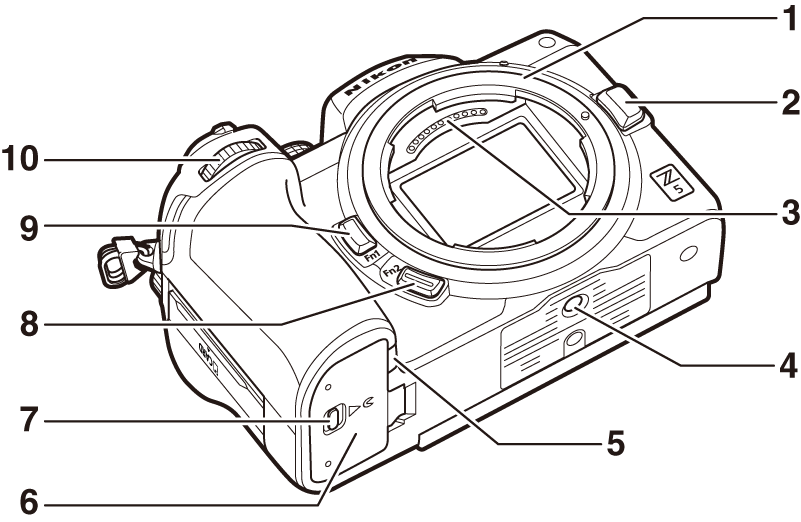
| 1 |
Lens mount (Attaching a Lens, The Focal Plane Mark and Flange-Back Distance) |
|---|---|
| 2 |
Lens release button (Detaching Lenses) |
| 3 |
CPU contacts |
| 4 |
Tripod socket |
| 5 |
Power connector cover (Attaching a Power Connector and AC Adapter) |
| 6 |
Battery-chamber cover |
|---|---|
| 7 |
Battery-chamber cover latch |
| 8 |
Fn2 button (The Fn1 and Fn2 Buttons, Focus) |
| 9 |
Fn1 button (The Fn1 and Fn2 Buttons, White Balance) |
| 10 |
Sub-command dial (The Command Dials) |
Under no circumstances should you exert pressure on the image sensor, poke it with cleaning tools, or subject it to powerful air currents from a blower. These actions could scratch or otherwise damage the sensor. For information on cleaning the image sensor, see “Image Sensor Cleaning” (Image Sensor Cleaning).
The angle of the monitor can be adjusted.
|
|
|
The serial number for this product can be found by opening the monitor.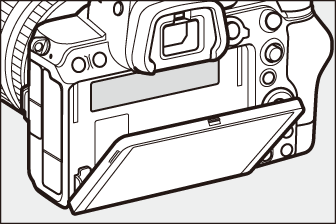
The Monitor and Viewfinder
Photo Mode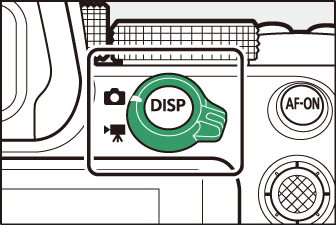
At default settings, the following indicators appear in the monitor and viewfinder; for a full list of indicators, see “Camera Displays” (Camera Displays) in “Technical Notes”.
|
Monitor |
Viewfinder |
|
|
|
|
| 1 |
Shooting mode (The Mode Dial) |
|---|---|
| 2 |
Focus point (AF-Area Mode) |
| 3 |
Release mode (The c/E (Release Mode/Self-Timer) Button) |
| 4 |
Focus mode (Focus Mode) |
| 5 |
AF-area mode (AF-Area Mode) |
| 6 |
Active D-Lighting (Active D-Lighting) |
| 7 |
Picture Control (Set Picture Control, Set Picture Control) |
| 8 |
White balance (White Balance, White Balance, White Balance) |
| 9 |
Image area (Choose Image Area) |
| 10 |
Image size (Image Size) |
| 11 |
Image quality (Image Quality) |
| 12 |
i icon (The i Menu) |
| 13 |
Exposure indicator Exposure (Exposure Indicators) Exposure compensation (The E (Exposure Compensation) Button) |
| 14 |
“k” (appears when memory remains for over 1000 exposures; Number of Exposures Remaining) |
| 15 |
Number of exposures remaining (Number of Exposures Remaining, Memory Card Capacity) |
|---|---|
| 16 |
ISO sensitivity (The S Button) |
| 17 |
ISO sensitivity indicator (The S Button) Auto ISO sensitivity indicator (Auto ISO Sensitivity Control) |
| 18 |
Aperture (A (Aperture-Priority Auto), M (Manual)) |
| 19 |
Shutter speed (S (Shutter-Priority Auto), M (Manual)) |
| 20 |
Subject-tracking AF (Subject-Tracking AF) |
| 21 |
Metering (Metering) |
| 22 |
Battery indicator (Battery Level) |
| 23 |
Shutter type (d5: Shutter Type) |
| 24 |
“Clock not set” indicator (The t Icon) |
| 25 |
Vibration reduction indicator (Vibration Reduction) |
| 26 |
Touch shooting (The Touch Shutter) |
| 27 |
AF-area brackets (Choosing an AF-Area Mode) |
Movie Mode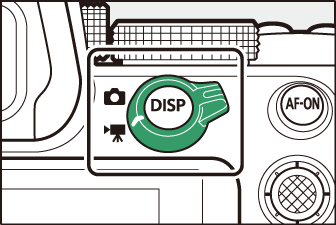
|
Monitor |
Viewfinder |
|
|
|
|
| 1 |
Recording indicator (Shooting Movies (b Mode)) “No movie” indicator (The 0 Icon) |
|---|---|
| 2 |
Destination (Destination) |
| 3 |
Frame size and rate/image quality (Frame Size and Rate/Image Quality) |
| 4 |
Time remaining (Shooting Movies (b Mode)) |
| 5 |
Release mode (still photography; Movies) |
|---|---|
| 6 |
Sound level (Microphone Sensitivity) |
| 7 |
Microphone sensitivity (Microphone Sensitivity) |
| 8 |
Frequency response (Frequency Response) |