Choose the roles assigned to the A (L) and J buttons during playback. Highlight the desired control and press J.
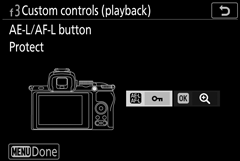
AE-L/AF-L Button
The following roles can be assigned to the A (L) button:
| Option | Description | |
|---|---|---|
| h | Same as j when shooting | The control performs the function selected for Custom Setting f2 (Custom controls (shooting)) > j AE-L/AF-L button. |
| g | Protect | Press the control during playback to protect the current picture. |
| c | Rating | Press the control and then use the multi selector to rate the current picture during playback. |
OK Button
Choose from the options below. Regardless of the option selected, pressing J when a movie is displayed full frame starts movie playback.
| Option | Description | |
|---|---|---|
| n | Thumbnail on/off | Toggle between full-frame and thumbnail playback. |
| o | View histograms | In both full-frame and thumbnail playback, a histogram is displayed while the J button is pressed. |
| p | Zoom on/off | Toggle between full-frame or thumbnail playback and playback zoom (to choose the zoom ratio, highlight Zoom on/off and press 2). The zoom display is centered on the active focus point. |
| u | Choose folder | A folder-selection dialog will be displayed; highlight a folder and press J to view the pictures in the selected folder. |
