Choose the role assigned to the J button in movie mode. Regardless of the option selected, the J button can be used for focus tracking (Subject-Tracking AF) when auto-area AF is selected for AF-area mode.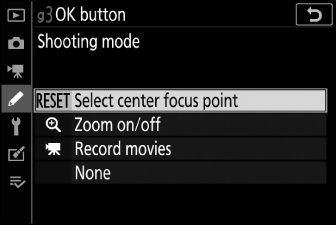
|
Role |
Description |
|
|---|---|---|
|
K |
[] |
Pressing J selects the center focus point. |
|
p |
[] |
Press J to zoom the display in on the area around the active focus point. Press J again to return to the previous display. To choose the zoom ratio, highlight [] and press 2. |
|
1 |
[] |
Press J to start recording. Press J again to end movie recording. |
|
[] |
Pressing J during shooting has no effect. |
|
