Protecting Pictures from Deletion
Pictures can be protected to prevent their being deleted accidentally. Protected pictures will however be deleted when the memory card is formatted (0Format Memory Card).
Select a picture.
- Display the picture in full-frame playback or playback zoom.
- Alternatively, you can highlight the picture in the thumbnail list using the multi selector.
Press the g (Fn3) button.

- Protected pictures are marked with a P icon.
- To remove protection, display the picture or highlight it in the thumbnail list and press g (Fn3) again.
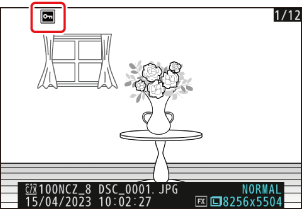
Protecting photos also protects any voice memos recorded with the pictures. Voice memos cannot be protected separately.
Caution: Uploading Protected Pictures via FTP
The copies on the FTP server will not be protected even if the originals are. Markings can be added using ratings.
Removing Protection from All Pictures
To remove protection from all pictures in the folder or folders currently selected for [Playback folder] in the playback menu, press the g (Fn3) and O (Q) buttons for about two seconds during playback.
