Viewing Pictures
Full-Frame Playback
Press the K button to view the most recent picture full frame in the display.
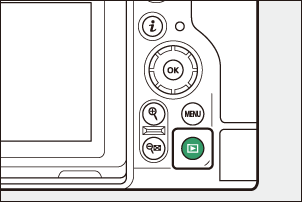
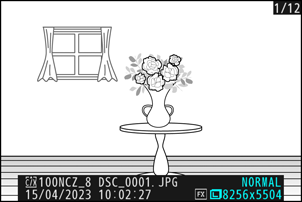
- Press 4 to return to the previous frame, 2 to skip to the next frame.
- Press 1, 3, or the DISP button to view more information on the current picture (0Photo Information).
Thumbnail Playback
To view multiple pictures, press the W (Q) button when a picture is displayed full frame.
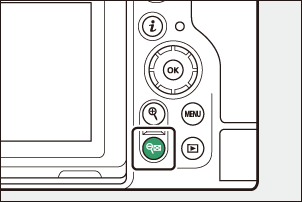
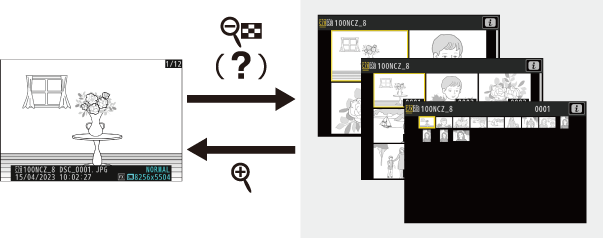
- The number of pictures displayed increases from 4 to 9 to 72 each time the W (Q) button is pressed, and decreases with each press of the X button.
- Highlight pictures using 1, 3, 4, or 2.
Touch controls can be used when pictures are displayed in the monitor (0Playback).
To display “tall” (portrait-orientation) photographs in tall orientation, select [ON] for [Auto-rotate pictures] in the playback menu.
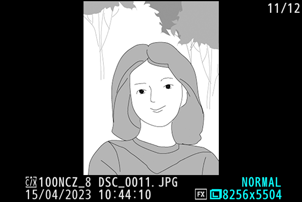
When [On] is selected for [Picture review] in the playback menu, photographs are automatically displayed after shooting; there is no need for you to press the K button.
- If [On (monitor only)] is selected, photos will not be displayed in the viewfinder.
- In continuous release modes, display begins when shooting ends, with the first photograph in the current series displayed.
- Pictures are not rotated automatically during picture review even when [ON] is selected for [Auto-rotate pictures] in the playback menu.
