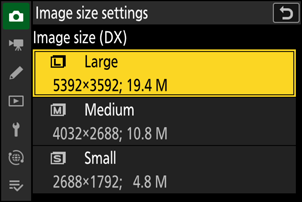Image Recording Options (Image Area, Quality, and Size)
Adjusting Image Area Settings
At default settings, image area can be selected by holding the Fn2 button and rotating a command dial.
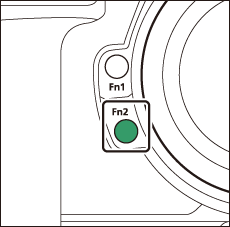
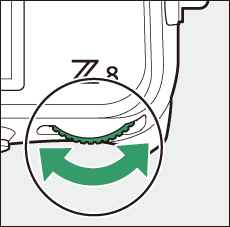
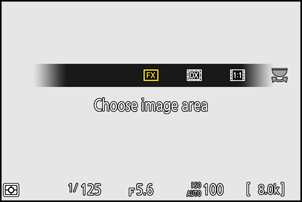
Image area settings can be displayed by selecting [Image area] in the photo shooting menu.
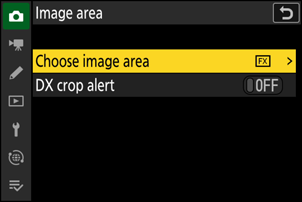
Choose Image Area
Choose the image area. The following options are available:
| Option | Description | |
|---|---|---|
| c | [FX (36×24)] | Record pictures in FX format with an angle of view equivalent to a 35 mm format camera. |
| a | [DX (24×16)] | Pictures are recorded in DX format. To calculate the approximate focal length of the lens in 35 mm format, multiply by 1.5.
|
| m | [1:1 (24×24)] | Pictures are recorded with an aspect ratio of 1 : 1. |
| Z | [16:9 (36×20)] | Pictures are recorded with an aspect ratio of 16 : 9. |
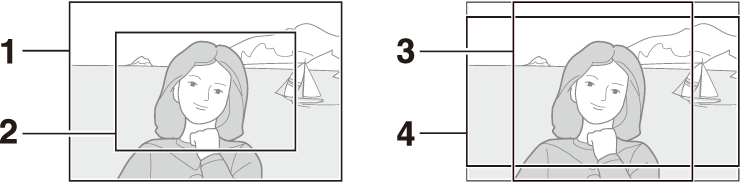
- FX (36 × 24)
- DX (24 × 16)
- 1 : 1 (24 × 24)
- 16 : 9 (36 × 20)
DX Crop Alert
If [ON] is selected for this option in the camera menus, the image area icon in the shooting display will flash when “DX (24×16)” is selected.
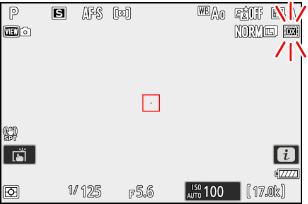
Adjusting Image Quality
Choose the image quality option used when photographs are recorded.
Choosing an Image Quality Option
Image quality can be adjusted using the [Image quality] item in the photo shooting menu.
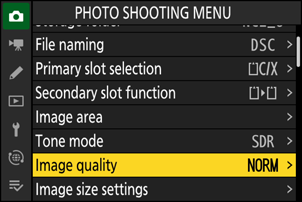
| Option | Description |
|---|---|
| [RAW + JPEG/HEIF finem] | Record two copies of each photo: an NEF (RAW) picture and either a JPEG or HEIF copy.
|
| [RAW + JPEG/HEIF fine] | |
| [RAW + JPEG/HEIF normalm] | |
| [RAW + JPEG/HEIF normal] | |
| [RAW + JPEG/HEIF basicm] | |
| [RAW + JPEG/HEIF basic] | |
| [RAW] | Record photos in NEF (RAW) format. |
| [JPEG/HEIF finem] | Record photos in JPEG or HEIF format. ”Fine” produces higher quality pictures than ”normal” and ”normal” higher quality pictures than “basic”.
|
| [JPEG/HEIF fine] | |
| [JPEG/HEIF normalm] | |
| [JPEG/HEIF normal] | |
| [JPEG/HEIF basicm] | |
| [JPEG/HEIF basic] |
- NEF (RAW) files have the extension “*.nef”.
- The process of converting NEF (RAW) pictures to other highly-portable formats such as JPEG is referred to as “NEF (RAW) processing”. During this process, Picture Controls and settings such as exposure compensation and white balance can be freely adjusted.
- The RAW data themselves are unaffected by NEF (RAW) processing and their quality will remain intact even if the pictures are processed multiple times at different settings.
- NEF (RAW) processing can be performed using [Retouch] > [RAW processing (current picture)] or [RAW processing (multiple pictures)] in the playback i menu or on a computer using Nikon’s NX Studio software. NX Studio is available free-of-charge from the Nikon Download Center.
If [RAW primary - JPEG secondary] or [RAW primary - HEIF secondary] is selected for [Secondary slot function] in the photo shooting menu, the NEF (RAW) copies will be recorded to the card in the primary slot and the JPEG or HEIF copies to the card in the secondary slot (0 Secondary Slot Function).
Choosing an Image Size
Use [Image size settings] in the photo shooting menu to choose a size for new photographs.
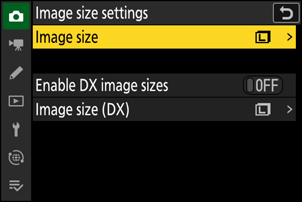
Image Size
Choose a size for new JPEG and HEIF pictures. The size for JPEG and HEIF pictures can be selected from [Large], [Medium], and [Small].
- NEF (RAW) pictures are recorded at a size of [Large].
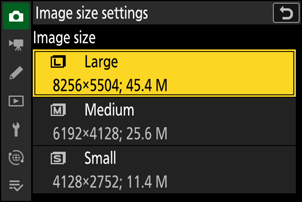
The number of pixels in the picture varies with the option selected for image area (0Adjusting Image Area Settings).
| Image area | Image size | Size when printed at 300 dpi |
|---|---|---|
| [FX (36×24)] | Large (8256 × 5504 pixels) | Approx. 69.9 × 46.6 cm/27.5 × 18.3 in. |
| Medium (6192 × 4128 pixels) | Approx. 52.4 × 35.0 cm/20.6 × 13.8 in. | |
| Small (4128 × 2752 pixels) | Approx. 35.0 × 23.3 cm/13.8 × 9.2 in. | |
| [DX (24×16)] | Large (5392 × 3592 pixels) | Approx. 45.7 × 30.4 cm/18.0 × 12.0 in. |
| Medium (4032 × 2688 pixels) | Approx. 34.1 × 22.8 cm/13.4 × 9.0 in. | |
| Small (2688 × 1792 pixels) | Approx. 22.8 × 15.2 cm/9.0 × 6.0 in. | |
| [1:1 (24×24)] | Large (5504 × 5504 pixels) | Approx. 46.6 × 46.6 cm/18.3 × 18.3 in. |
| Medium (4128 × 4128 pixels) | Approx. 35.0 × 35.0 cm/13.8 × 13.8 in. | |
| Small (2752 × 2752 pixels) | Approx. 23.3 × 23.3 cm/9.2 × 9.2 in. | |
| [16:9 (36×20)] | Large (8256 × 4640 pixels) | Approx. 69.9 × 39.3cm/27.5 × 15.5 in. |
| Medium (6192 × 3480 pixels) | Approx. 52.4 × 29.5 cm/20.6 × 11.6 in. | |
| Small (4128 × 2320 pixels) | Approx. 35.0 × 19.6 cm/13.8 × 7.7 in. |
Enable DX Image Sizes
Selecting [ON] allows the size for photos taken using the [DX (24×16)] image area to be chosen separately from that for pictures taken using other image areas.
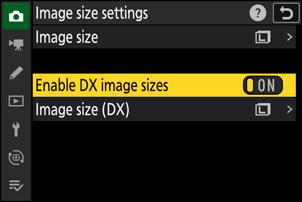
Image Size (DX)
Choose the size of photographs taken using the [DX (24×16)] image area when [ON] is selected for [Enable DX image sizes].
- Regardless of the option selected, NEF (RAW) pictures will be recorded at a size of [Large].