Video Frame Size and Rate Options
Video frame size (in pixels) and frame rate can be selected using [Frame size/frame rate] in the video recording menu. The options available for frame size vary with the settings chosen for [Video file type] in the video recording menu.
Frame Size and Rate Options for RAW Video
| Option | Video file type | |
|---|---|---|
| N-RAW 12-bit | ProRes RAW HQ 12-bit | |
| [[FX] 8256×4644; 60p] | 4 | — |
| [[FX] 8256×4644; 50p] | 4 | — |
| [[FX] 8256×4644; 30p] | 4 | — |
| [[FX] 8256×4644; 25p] | 4 | — |
| [[FX] 8256×4644; 24p] | 4 | — |
| [[FX] 4128×2322; 120p] | 4 | — |
| [[FX] 4128×2322; 100p] | 4 | — |
| [[FX] 4128×2322; 60p] | 4 | 4 |
| [[FX] 4128×2322; 50p] | 4 | 4 |
| [[FX] 4128×2322; 30p] | 4 | 4 |
| [[FX] 4128×2322; 25p] | 4 | 4 |
| [[FX] 4128×2322; 24p] | 4 | 4 |
| [[DX] 5392×3032; 60p] | 4 | — |
| [[DX] 5392×3032; 50p] | 4 | — |
| [[DX] 5392×3032; 30p] | 4 | 4 |
| [[DX] 5392×3032; 25p] | 4 | 4 |
| [[DX] 5392×3032; 24p] | 4 | 4 |
| [[2.3×] 3840×2160; 120p] | 4 | — |
| [[2.3×] 3840×2160; 100p] | 4 | — |
| [[2.3×] 3840×2160; 60p] | — | 4 |
| [[2.3×] 3840×2160; 50p] | — | 4 |
- Regardless of the setting chosen for [Image area] > [Choose image area] in the video recording menu, “FX” options will be recorded using the [FX] image area and “DX” options using the [DX] image area. Choosing a “2.3×” option increases the apparent focal length by approximately 2.3× when compared to FX format.
- DX-based video format is selected automatically when a DX lens is attached. “FX” options cannot be selected.
Frame Size and Rate Options for Other Video Formats
| Option 1 | Video file type | ||
|---|---|---|---|
| ProRes 422 HQ 10-bit | H.265 10-bit/8-bit | H.264 8-bit | |
| [7680×4320; 30p] 2, 3 | — | 4 | — |
| [7680×4320; 25p] 2, 3 | — | 4 | — |
| [7680×4320; 24p] 2, 3 | — | 4 | — |
| [3840×2160; 120p] 2, 4 | — | 4 | — |
| [3840×2160; 100p] 2, 4 | — | 4 | — |
| [3840×2160; 60p] 4 | 4 | 4 | — |
| [3840×2160; 50p] 4 | 4 | 4 | — |
| [3840×2160; 30p] 4 | 4 | 4 | — |
| [3840×2160; 25p] 4 | 4 | 4 | — |
| [3840×2160; 24p] 4 | 4 | 4 | — |
| [1920×1080; 120p] 2 | 4 | 4 | — |
| [1920×1080; 100p] 2 | 4 | 4 | — |
| [1920×1080; 60p] | 4 | 4 | 4 |
| [1920×1080; 50p] | 4 | 4 | 4 |
| [1920×1080; 30p] | — | 4 | 4 |
| [1920×1080; 25p] | — | 4 | 4 |
| [1920×1080; 24p] | — | 4 | 4 |
| [1920×1080; 30p ×4 (slow-motion)] 2 | — | — | 4 |
| [1920×1080; 25p ×4 (slow-motion)] 2 | — | — | 4 |
| [1920×1080; 24p ×5 (slow-motion)] 2 | — | — | 4 |
The frame rates for 120p, 100p, 60p, 50p, 30p, 25p, and 24p are respectively 119.88 fps, 100 fps, 59.94 fps, 50 fps, 29.97 fps, 25 fps, and 23.976 fps.
Fixes [Electronic VR] in the video recording menu at [OFF].
Videos are recorded in 8K UHD. Not available with DX lenses.
Videos are recorded in 4K UHD.
Slow-Motion Videos
To record slow-motion videos, select [
In the case of [1920×1080; 30p ×4 (slow-motion)], images read out at a frame rate of 120p are recorded as a 30p video. Video recorded for approximately 10 seconds will play for approximately 40 seconds. Slow-motion videos can be used to view events of brief duration, such as a bat striking a ball, in slow motion.
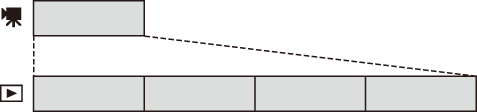
- Sound is not recorded.
- Selecting [DX] for [Choose image area] or mounting a DX lens on the camera increases the apparent focal length by approximately 2.3× when compared to FX format.
- Custom Setting g12 [Extended shutter speeds (mode M)] is disabled.
The frame rates when images are read out and when videos are recorded and played back are as follows.
Frame size/frame rate Frame rate when images are read out * Frame rate when videos are recorded and played back * [1920×1080; 30p ×4 (slow-motion)] 120p 30p [1920×1080; 25p ×4 (slow-motion)] 100p 25p [1920×1080; 24p ×5 (slow-motion)] 120p 24p The frame rates for 120p, 100p, 30p, 25p, and 24p are respectively 119.88 fps, 100 fps, 29.97 fps, 25 fps, and 23.976 fps.
- The maximum recording time is about three minutes.
Bit Rate
The bit rate varies with the video file type.
- In the case of [N-RAW 12-bit (NEV)], the bit rate varies with the option selected for [Video quality (N-RAW)] in the video recording menu.
- ProRes RAW HQ 12-bit and ProRes 422 HQ 10-bit data specifications are available from the Apple website.
High-Quality N-RAW 12-Bit NEV
The average bit rates for NEV videos and for the MP4 videos recorded for playback purposes when [High quality] is selected for [Video quality (N-RAW)] are as follows.
| Option | NEV | MP4 |
|---|---|---|
| [[FX] 8256×4644; 60p] | Approx. 5780 Mbps | Approx. 50 Mbps |
| [[FX] 8256×4644; 50p] | Approx. 4810 Mbps | |
| [[FX] 8256×4644; 30p] | Approx. 3470 Mbps | Approx. 30 Mbps |
| [[FX] 8256×4644; 25p] | Approx. 2890 Mbps | |
| [[FX] 8256×4644; 24p] | Approx. 2780 Mbps | |
| [[FX] 4128×2322; 120p] | Approx. 3480 Mbps | Approx. 100 Mbps |
| [[FX] 4128×2322; 100p] | Approx. 2900 Mbps | |
| [[FX] 4128×2322; 60p] | Approx. 1740 Mbps | Approx. 50 Mbps |
| [[FX] 4128×2322; 50p] | Approx. 1450 Mbps | |
| [[FX] 4128×2322; 30p] | Approx. 870 Mbps | Approx. 30 Mbps |
| [[FX] 4128×2322; 25p] | Approx. 730 Mbps | |
| [[FX] 4128×2322; 24p] | Approx. 700 Mbps | |
| [[DX] 5392×3032; 60p] | Approx. 2960 Mbps | Approx. 50 Mbps |
| [[DX] 5392×3032; 50p] | Approx. 2470 Mbps | |
| [[DX] 5392×3032; 30p] | Approx. 1480 Mbps | Approx. 30 Mbps |
| [[DX] 5392×3032; 25p] | Approx. 1240 Mbps | |
| [[DX] 5392×3032; 24p] | Approx. 1190 Mbps | |
| [[2.3×] 3840×2160; 120p] | Approx. 3020 Mbps | Approx. 100 Mbps |
| [[2.3×] 3840×2160; 100p] | Approx. 2510 Mbps |
Normal-Quality N-RAW 12-Bit NEV
The average bit rates for NEV videos and for the MP4 videos recorded for playback purposes when [Normal] is selected for [Video quality (N-RAW)] are as follows.
| Option | NEV | MP4 |
|---|---|---|
| [[FX] 8256×4644; 60p] | Approx. 3470 Mbps | Approx. 50 Mbps |
| [[FX] 8256×4644; 50p] | Approx. 2890 Mbps | |
| [[FX] 8256×4644; 30p] | Approx. 1740 Mbps | Approx. 30 Mbps |
| [[FX] 8256×4644; 25p] | Approx. 1450 Mbps | |
| [[FX] 8256×4644; 24p] | Approx. 1390 Mbps | |
| [[FX] 4128×2322; 120p] | Approx. 1750 Mbps | Approx. 100 Mbps |
| [[FX] 4128×2322; 100p] | Approx. 1460 Mbps | |
| [[FX] 4128×2322; 60p] | Approx. 880 Mbps | Approx. 50 Mbps |
| [[FX] 4128×2322; 50p] | Approx. 730 Mbps | |
| [[FX] 4128×2322; 30p] | Approx. 440 Mbps | Approx. 30 Mbps |
| [[FX] 4128×2322; 25p] | Approx. 370 Mbps | |
| [[FX] 4128×2322; 24p] | Approx. 350 Mbps | |
| [[DX] 5392×3032; 60p] | Approx. 1490 Mbps | Approx. 50 Mbps |
| [[DX] 5392×3032; 50p] | Approx. 1240 Mbps | |
| [[DX] 5392×3032; 30p] | Approx. 750 Mbps | Approx. 30 Mbps |
| [[DX] 5392×3032; 25p] | Approx. 620 Mbps | |
| [[DX] 5392×3032; 24p] | Approx. 600 Mbps | |
| [[2.3×] 3840×2160; 120p] | Approx. 1510 Mbps | Approx. 100 Mbps |
| [[2.3×] 3840×2160; 100p] | Approx. 1260 Mbps |
H.265 10-Bit, H.265 8-Bit, and H.264 8-Bit
The average bit rate for each option is shown below.
| Option | Video file type | ||
|---|---|---|---|
| H.265 10-bit | H.265 8-bit | H.264 8-bit | |
| [7680×4320; 30p] | Approx. 400 Mbps | Approx. 370 Mbps | — |
| [7680×4320; 25p] | — | ||
| [7680×4320; 24p] | — | ||
| [3840×2160; 120p] | — | ||
| [3840×2160; 100p] | — | ||
| [3840×2160; 60p] | Approx. 340 Mbps | Approx. 300 Mbps | — |
| [3840×2160; 50p] | — | ||
| [3840×2160; 30p] | Approx. 190 Mbps | Approx. 150 Mbps | — |
| [3840×2160; 25p] | — | ||
| [3840×2160; 24p] | — | ||
| [1920×1080; 120p] | — | ||
| [1920×1080; 100p] | — | ||
| [1920×1080; 60p] | Approx. 100 Mbps | Approx. 80 Mbps | Approx. 50 Mbps |
| [1920×1080; 50p] | |||
| [1920×1080; 30p] | Approx. 50 Mbps | Approx. 40 Mbps | Approx. 30 Mbps |
| [1920×1080; 25p] | |||
| [1920×1080; 24p] | |||
| [1920×1080; 30p ×4 (slow-motion)] | — | — | Approx. 30 Mbps |
| [1920×1080; 25p ×4 (slow-motion)] | — | — | |
| [1920×1080; 24p ×5 (slow-motion)] | — | — | |
