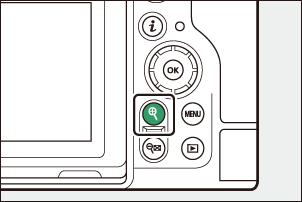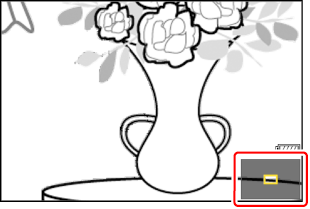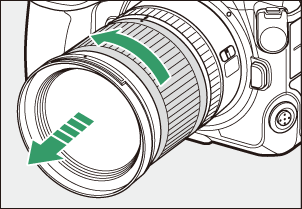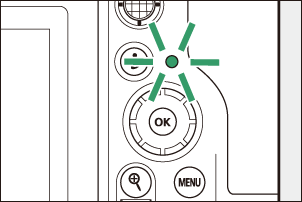Taking Photographs
The basic steps involved in taking photographs are described below.
Select photo mode by rotating the photo/video selector to C.
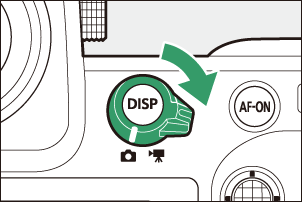
Ready the camera.
Holding the handgrip in your right hand and cradling the camera body or lens with your left, bring your elbows in against the sides of your chest.

Landscape (wide) orientation
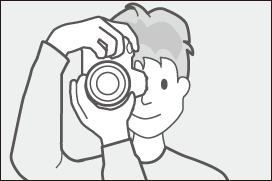
Portrait (tall) orientation
Frame the photograph.
Position the main subject near the center of the frame.
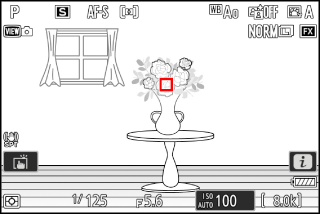
To focus, press the shutter-release button halfway (i.e., lightly press the shutter-release button, stopping when it is pressed halfway).

- The focus point will be displayed in green when the subject is in focus. If the camera is unable to focus, the focus point will flash red.
- The AF-assist illuminator may light to assist the focus operation if the subject is poorly lit.
- You can also focus by pressing the AF-ON button.
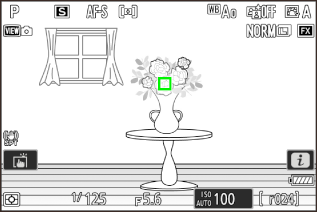
Without lifting your finger from the shutter-release button, press the button the rest of the way down to take the picture.

You can also take a photograph by touching the monitor. Touch your subject to focus and lift your finger to release the shutter (0 The Touch Shutter).
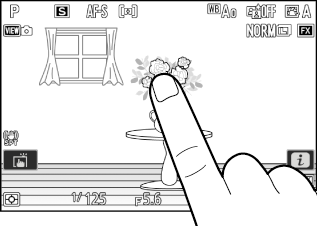
To zoom in on the display in photo mode (to a maximum of approximately 32×), press the X button.
- Use the X and W (Q) buttons to zoom in and out.
- A navigation window showing the area currently visible will appear at the bottom right corner of the display.
- Use the multi selector to scroll to areas of the frame not visible in the monitor.