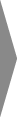Create copies that reduce the effects of perspective in photos taken looking up from
the base of a tall object.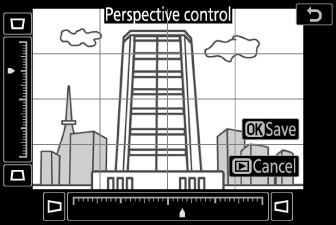
-
The effect can be previewed in the edit display.
-
Note that greater amounts of perspective control result in more of the edges being cropped out.
-
Use the multi selector (1, 3, 4, or 2) to adjust perspective.
-
Press J to save the retouched copy.
|
Before |
|
After |