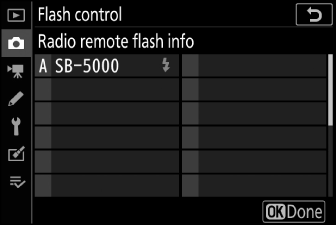Adjust settings for wireless remote flash units or optional flash units mounted on
the camera accessory shoe.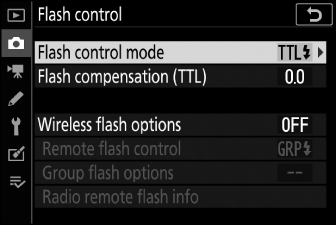
-
For information on adjusting settings for optional flash units mounted on the camera accessory shoe, see “On-Camera Flash Photography” (On-Camera Flash Photography).
-
For information on adjusting settings for wireless remote flash units, see “Remote Flash Photography” (Remote Flash Photography).
Flash Control Mode
Choose a flash control mode and flash level and adjust other settings for SB‑5000,
SB-500, SB-400, or SB-300 flash units mounted on the camera accessory shoe.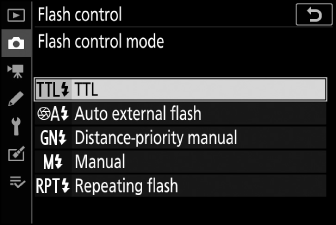
-
The options available in the flash control display vary with the option selected for [].
-
Settings for flash units other than the SB-5000, SB-500, SB-400, and SB-300 can only be adjusted using flash unit controls.
-
Settings for an SB-5000 mounted on the accessory shoe can also be adjusted using the controls on the flash unit.
|
Option |
Description |
|---|---|
|
[] |
Flash output is adjusted automatically in response to shooting conditions. |
|
[] |
Light from the flash is reflected from the subject to an auto external flash sensor and flash output adjusted automatically. |
|
[] |
Choose the distance to the subject; flash output will be adjusted automatically. |
|
[] |
Choose the flash level manually. |
|
[] |
The flash fires repeatedly while the shutter is open, producing a multiple-exposure effect. |
Wireless Flash Options
Adjust settings for simultaneous wireless control of multiple remote flash units.
This option is available only when an SB‑5000 or SB-500 flash unit or a WR-R10 wireless
remote controller is mounted on the camera.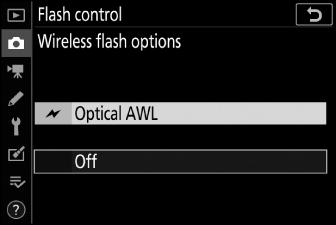
|
Option |
Description |
|
|---|---|---|
|
Y |
[] |
The remote flash units are controlled using low-intensity flashes emitted by the master flash (Optical AWL). |
|
Y/Z |
[] |
Choose this option when using both optically- and radio-controlled flash units (Optical/Radio AWL). |
|
Z |
[] |
The remote flash units are controlled by radio signals from a WR-R10 attached to the camera (Radio AWL). |
|
[] |
Remote flash photography disabled. |
|
Remote Flash Control
Choose the remote flash control mode. Flash options can be adjusted in the flash control display; the options available vary with the option selected for [].
|
Option |
Description |
|---|---|
|
[] |
Choose a separate flash control mode for each group of remote flash units (Group Flash, Group Flash). |
|
[] |
Choose the balance between groups A and B and adjust output for group C manually (Quick Wireless Control, Quick Wireless Control (SB-5000 Only)). |
|
[] |
The flash units fire repeatedly while the shutter is open, producing a multiple-exposure effect (Remote Repeating, Remote Repeating (SB-5000 Only)). |
Radio Remote Flash Info
View the flash units currently controlled via radio AWL.