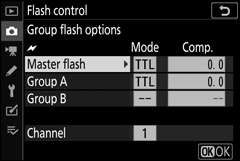Adjust flash settings for the built-in flash, optional flash units, and wireless flash photography.
- For information on using optional flash units for on-camera flash photography, see “On-Camera Flash Photography” (0 On-Camera Flash Photography).
- For information on using optional flash units for wireless flash photography, see “Remote Flash Photography” (0 Remote Flash Photography).
Flash Control Mode (Built-in)
Choose the flash control mode for the built-in flash.
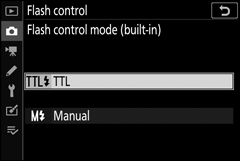
- TTL: i-TTL mode. Flash level is adjusted automatically in response to shooting conditions.
- Manual: Choose the flash level (Manual output amount) manually.
Flash Control Mode (External)
When an optional flash is attached and turned on, the Flash control mode (built-in) option is replaced by Flash control mode (external).
The Built-In Flash: Metering and Flash Control
The camera uses i-TTL balanced fill-flash flash control with matrix, center-weighted, and highlight-weighted metering, standard i-TTL fill-flash flash control with spot metering. In i-TTL modes, flash output is adjusted based on monitor preflashes emitted by the built-in flash when the shutter-release button is pressed.
- i-TTL balanced fill-flash: The built-in flash emits a series of nearly invisible preflashes (monitor preflashes) immediately before the main flash. The camera analyzes preflashes reflected from objects in all areas of the frame and adjusts flash output for a natural balance between the main subject and ambient background lighting.
- Standard i-TTL fill-flash: Flash output is adjusted to bring lighting in the frame to standard level; the brightness of the background is not taken into account. Recommended for shots in which the main subject is emphasized at the expense of background details, or when exposure compensation is used.
Wireless Flash Options
Adjust settings for simultaneous wireless control of multiple remote flash units. This option is available only when an SB-500 flash unit is mounted on the camera.
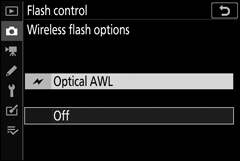
| Option | Description | |
|---|---|---|
| Y | Optical AWL | The remote flash units are controlled using low-intensity flashes emitted by the master flash (0 Controlling Remote Flash Units). |
| Off | Remote flash photography disabled. | |
Group Flash Options
Adjust settings for the flash units in each group when using optional flash units (0 Remote Flash Photography).