Connect to smartphones or tablets (smart devices) via Bluetooth or Wi-Fi.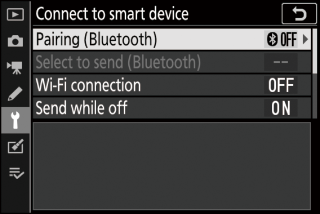
- Pairing (Bluetooth)
- Select to Send (Bluetooth)
- Wi-Fi Connection
- Send While Off
- Location Data (Smart Device)
Pairing (Bluetooth)
Pair with or connect to smart devices using Bluetooth.
|
Option |
Description |
|---|---|
|
[] |
Pair the camera with a smart device (Connecting via Bluetooth). |
|
[] |
List paired smart devices. To connect, select a device from the list. |
|
[] |
Select [] to enable Bluetooth. |
Select to Send (Bluetooth)
Select pictures for upload to a smart device. You can also opt to upload pictures as they are taken.
|
Option |
Description |
|---|---|
|
[] |
Select [] to mark pictures for upload as they are taken. Photos are uploaded in JPEG format at a size of 2 megapixels, even if other upload size and format options are selected with the camera. Photos taken in movie mode will not be uploaded. They must be uploaded manually. |
|
[] |
Upload selected pictures. Transfer marking appears on the selected pictures. |
|
[] |
Remove transfer marking from all pictures. |
Wi-Fi Connection
Connect to smart devices via Wi-Fi.
Establish Wi-Fi Connection
Initiate a Wi-Fi connection to a smart device.
-
The camera SSID and password will be displayed. To connect, select the camera SSID on the smart device and enter the password (Connecting via Wi-Fi (Wi-Fi Mode)).
-
Once a connection is established, this option will change to [].
-
Use [] to end the connection when desired.
Wi-Fi Connection Settings
Access the following Wi-Fi settings:
|
Option |
Description |
|---|---|
|
[] |
Choose the camera SSID. |
|
[] |
Choose [] or []. |
|
[] |
Choose the camera password. |
|
[] |
Choose a channel.
|
|
[] |
View current Wi-Fi settings. |
|
[] |
Select [] to reset Wi-Fi settings to default values. |
Send While Off
If [] is selected, upload of images to smart devices connected via Bluetooth will continue even when the camera is off.
Location Data (Smart Device)
Display latitude, longitude, altitude, and UTC (Universal Coordinated Time) data downloaded from a smart device. Note that the camera may be unable to download or display location data from smart devices depending on the version of the device operating system and/or SnapBridge app used.
