Charge the Battery
Charge the supplied EN-EL15b battery before use.
The Battery and Charger
Read and follow the warnings and cautions in “For Your Safety” (0 For Your Safety) and “Caring for the Camera and Battery: Cautions” (0 Caring for the Camera and Battery: Cautions).
The Battery Charger
Insert the supplied EN-EL15b battery and plug the charger in. Depending on the country or region, the charger comes with either an AC wall adapter or a power cable.
-
AC wall adapter: Insert the AC wall adapter into the charger AC inlet (q). Slide the AC wall adapter latch as shown (w) and rotate the adapter 90 ° to fix it in place (e). Insert the battery and plug the charger in.
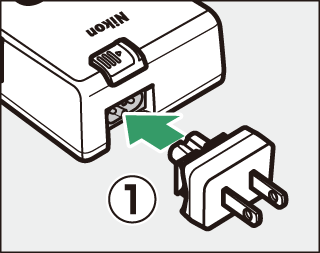

AC wall adapter latch
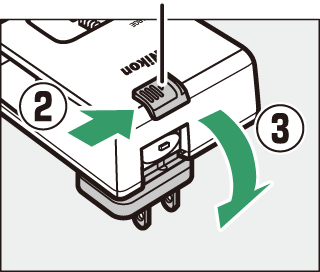

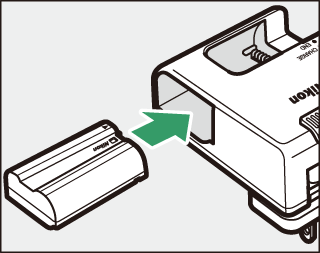
-
Power cable: After connecting the power cable with the plug in the orientation shown, insert the battery and plug the cable in.
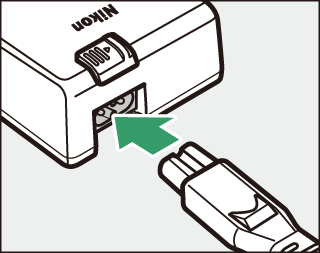

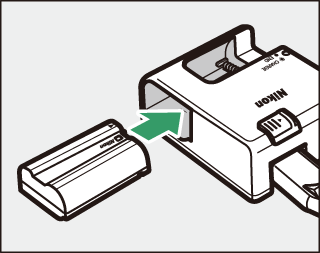
The CHARGE lamp will flash while the battery charges. An exhausted battery will fully charge in about two hours and 35 minutes.
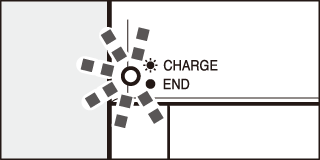
Battery charging
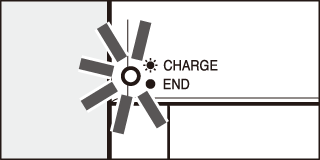
Charging complete
Charging AC Adapters
When inserted in the camera, EN-EL15c/EN-EL15b rechargeable Li-ion batteries will charge while the camera is connected to an optional EH-7P charging AC adapter (the EH-7P cannot be used to charge EN-EL15a and EN-EL15 batteries; use the supplied MH-25a battery charger instead). An exhausted battery will fully charge in about two hours and 35 minutes. Note that in countries or regions where required, charging AC adapters are supplied with a plug adapter attached; the shape of the plug adapter varies with the country of sale.
-
Insert the EN-EL15c/EN-EL15b into the camera (0 Insert the Battery and a Memory Card).
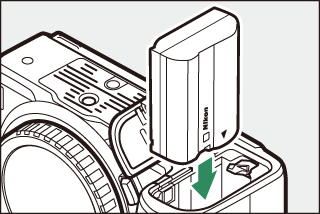
-
After confirming that the camera is off, connect the charging AC adapter and plug the adapter in. Insert the plug or plug adapter straight into the socket rather than at an angle, and observe the same precaution when unplugging the charging AC adapter.
CHARGE lamp
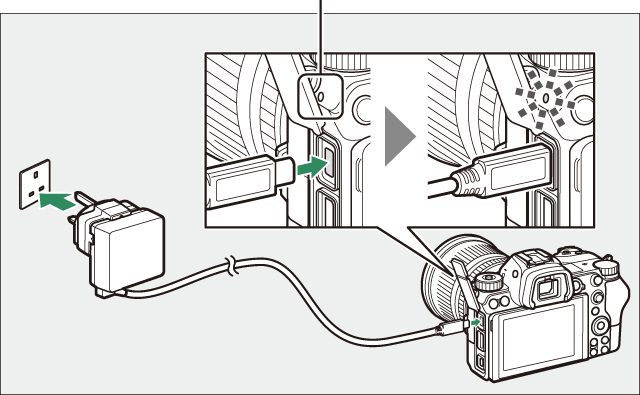
The camera CHARGE lamp lights amber while charging is in progress and turns off when charging is complete. Note that although the camera can be used while connected, the battery will not charge and the camera will not draw power from the charging AC adapter while the camera is on.
-
Unplug and disconnect the charging AC adapter when charging is complete.
The CHARGE Lamp
If the battery cannot be charged using the charging AC adapter, for example because the battery is not compatible or the temperature of the camera is elevated, the CHARGE lamp will flash rapidly for about 30 seconds and then turn off. If the CHARGE lamp is off and you did not observe the battery charging, turn the camera on and check the battery level.
