Features Available with “C” Firmware Version 3.30
The new features available with camera “C” firmware version 3.30 are described below.
Saving the Focus Position
A Save focus position option has been added to the setup menu. If On is selected, the focus position in effect when the camera is turned off will be restored when the camera is next turned on.
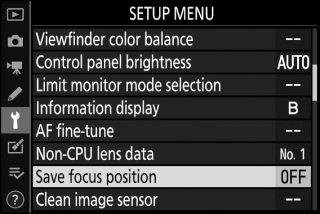
- The focus position may change with adjustments to zoom or fluctuations in ambient temperature.
- This option applies only when the camera is used with Z mount autofocus lenses.
- Selecting On may increase camera startup times.
Voice Memos (Z 6 Only)
A Voice memo option has been added to the roles that can be assigned to the Movie record button via Custom Setting f2 (Custom control assignment). In the Voice memo role, the movie-record button can be used to record and play voice memos up to about 60 seconds long while a picture is displayed.
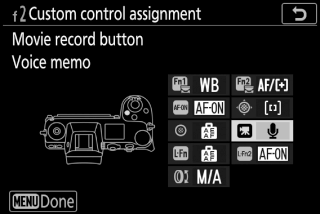
Recording Voice Memos
-
Select Voice memo for Custom Setting f2 (Custom control assignment) > Movie record button.
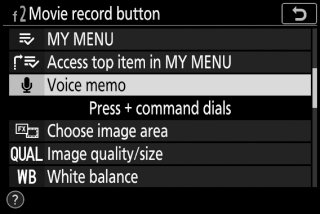
-
Select playback mode and display a picture to which you wish to add a voice memo.

-
Press and hold the movie-record button.
- Recording will continue while the button is pressed.
- A b icon is displayed during recording.
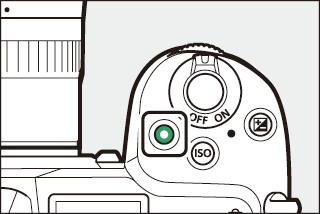
-
Release the movie-record button to end recording.
- Pictures with voice memos are indicated by h icons.
- Recording ends automatically after 60 seconds.
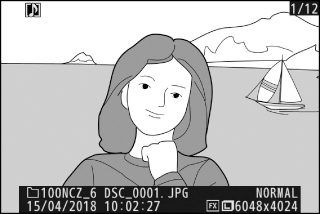
Cautions: Voice Memo Recording
- Voice memos cannot be added to pictures with existing memos (indicated by h icons). Delete the existing memo before attempting to record a new memo.
- You cannot view other pictures or use touch controls while recording is in progress.
-
Recording will end if you:
- press the O button,
- exit playback mode, or
- turn the camera off.
- Recording may end if you press the shutter-release button or operate other camera controls.
Voice Memo File Names
Voice memos have file names of the form “DSC_nnnn.WAV”, where nnnn is a four-digit number copied from the picture with which the voice memo is associated.
- Voice memos for pictures taken with Adobe RGB selected for Color space in the photo shooting menu have file names of the form “_DSCnnnn.WAV”.
- In place of “DSC”, voice memos for pictures named via File naming in the photo shooting menu will have the same three-letter prefix as the pictures with which they are associated.
Playing Voice Memos
-
Select Voice memo for Custom Setting f2 (Custom control assignment) > Movie record button.
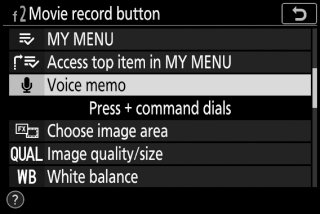
-
Select playback mode and display a picture with a h icon.
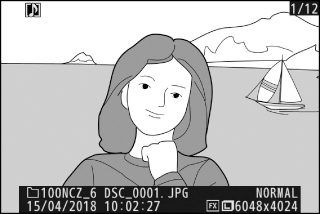
-
Press the movie-record button.
- Voice memo playback will start.
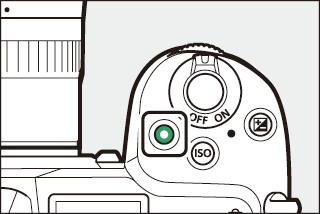
-
Press the movie-record button again.
- Voice memo playback will end.
Cautions: Voice Memo Playback
- Playback zoom is disabled during voice memo playback.
-
Playback will end if you:
- view other pictures,
- press the O button,
- exit playback mode, or
- turn the camera off.
- Playback may end if you press the shutter-release button or operate other camera controls.
- Protecting pictures also protects any associated voice memos. Protection cannot be applied separately.
- Voice memos are not included with pictures uploaded to a computer or ftp server using a WT-7. Voice memos are listed as separate files when pictures are viewed in HTTP server mode.
Deleting Voice Memos
Pressing the O button when viewing a picture marked with a h icon displays a confirmation dialog.
- To delete both the picture and the voice memo, highlight Image and voice memo and press O.
- To delete only the voice memo, highlight Voice memo only and press O.
- To resume playback without deleting either file, press K.
- Deleting pictures deletes any associated voice memos.
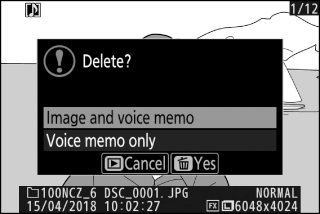
Voice Memo Options
The setup menu now offers a Voice memo options item containing the following options for voice memo recording and playback.
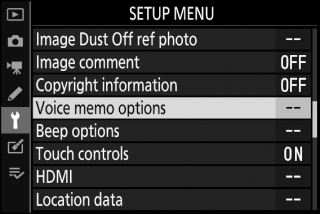
-
Voice memo control controls the behavior of the movie-record button during voice memo recording.
- Press and hold (default): Recording takes place only while the movie-record button is pressed and ends when the button is released.
- Press to start/stop: Press the movie record button once to begin recording and again to end recording.
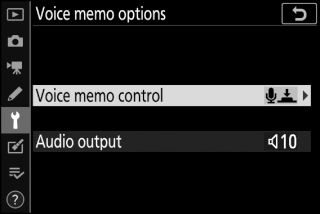
-
Audio output controls voice memo playback volume.
- Speaker/headphones: Choose the volume at which voice memos play over the camera speaker or headphones connected to the camera.
- Off: Voice memos do not play when the movie-record button is pressed.
